Finish Everyday Designs Faster! Fluer gives you AI-guided starts, quick fixes, and one-tap exports. Make what you need and move on.
Free Background Remover
Make your images transparent automatically in just one click
Desygner is the new way to remove image backgrounds. It makes automatic photo extraction as easy as a click of a button, so you can go from a cluttered background to the cleanest possible image with just one simple step.

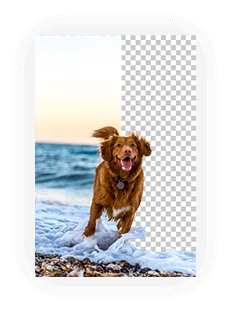

By uploading an image or URL you agree to our Terms of Service.
This site is protected by Captcha and its Privacy Policy and Terms of Service apply.
Want to do more?
Keep designing using the best free online editor
Add your favourite background color.
Top it off with text and loads of stickers & shapes.
Choose from thousands of images for your background.
Animate it
And much more!



Powered by Desygner
Effortless extraction
Achieving beautiful, background-free photos has never been so simple. Desygner's revolutionary technology removes image backgrounds in just one click whilst preserving high levels of image quality. Our intuitive user interface allows you to save precious time when preparing professional-looking photos in seconds. Surf the web in peace without losing hours of your life to Photoshop or expensive plugins. Desygner is cheaper, faster, smarter, and more efficient than any other tool on the market.

Never a dull design
With one click, you can save the important content from any photo and discard the background quickly and easily. Only Desygner retains image attributes such as shape, detail, font type, and color enabling you to create professional-quality designs with ease. In this fast-paced world, time is of the essence – so why spend hours perfecting your images when Desygner does it for you?

Get the best results every time
Achieve stunning, silky-smooth results in seconds with Desygner's intelligent background removal technology. Remove all your photos' unwanted elements easily and instantly. Get started today, and you'll never need to edit another photo manually again!

Want to do more? Keep editing with the best online-based illustrator alternative
Removed background with a click? Drop the image into our design editor and create any kind of graphic for your next campaign. Enjoy full control over your graphics and design anything from social media posts to ads, presentations, business cards, flyers, and more.

Create animated GIFs and videos from your designs
Bring your ideas and designs to life. Create stunning GIFs and videos from scratch or use everything you've previously created in Desygner. Upload them to your social media channels straight from the platform and get more engagement from your audience.
Go Pro+ with graphic design
Get access to the most extensive graphic design platform. Desygner Pro+ is a complete design bundle where you will create designs without limitations.






