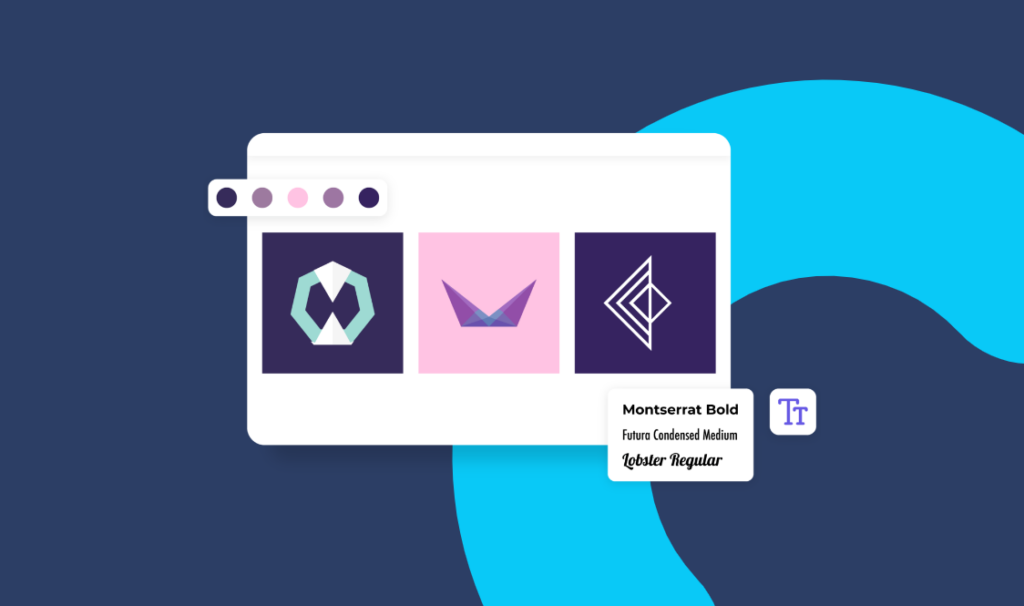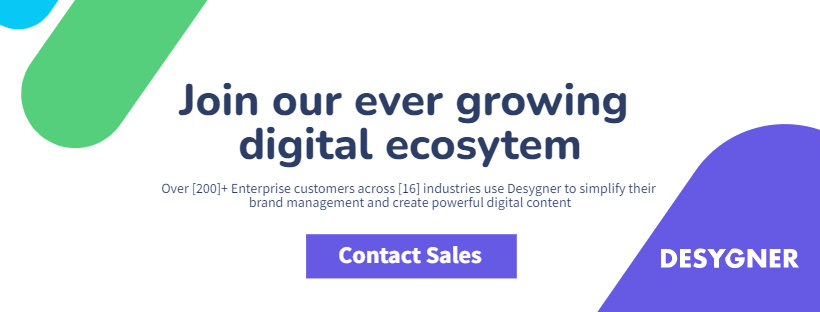How To Choose A Digital Asset Management System
A digital asset management system is vital to any business technology stack. The right DAM system will help you get your assets in order, increase productivity, automate manual tasks, and streamline your workflow.
Over the next five years, vendors in the DAM industry will continue to innovate and invest in refining their products. But for users with so many choices, choosing a DAM system that suits their needs will be increasingly challenging.
To help you find the right DAM solution for your business needs, we’ve put together this guide to help you navigate the DAM landscape. We’ve included a buyer’s guide explaining what key features are essential in a system and questions to ask to narrow down your choices.
Questions to Ask When Choosing a DAM Software
DAM systems are purchased to solve various problems. Before choosing one, it’s essential to be clear about your current needs and goals—and then ask yourself the following questions:
What type of digital assets does your company need to manage?
Knowing the type of assets your company needs to manage can help determine which DAM software is best for your business.
A cloud-based DAM solution may be the ideal option if your company needs to manage a large amount of multimedia content. Cloud-based solutions offer greater scalability and flexibility, so they can grow with your company as it expands or becomes more complex over time.
Whether you need to store and manage photos, videos, audio, documents, or other digital assets, make sure that your DAM software can handle all these media types.
Who will use the DAM system in your organization?
Depending on the company’s structure and departments, various teams will use the system—and all of them have different needs. For example, marketing and sales teams require features that IT or creative staff do not.
Another thing to consider is how much control or access each team needs over a digital asset. Some teams may only need to view assets and not be able to edit them. Other teams might need access to metadata but not be allowed to edit files themselves.
A significant benefit of a DAM system is that it allows you to set user permission settings and access levels. The more you can tailor the system to your organization’s needs, the more effective it will be.
How will the new DAM system integrate with your existing workflow and tools?
Evaluate how you currently use and manage your digital assets, and assess how the new DAM system would fit into your workflow. This way, you can decide what kind of flexibility is most important to have in a new system.
You should also consider how well a DAM system integrates with your team’s tools, which can boost productivity. For example, if your graphic design team uses Figma or Adobe, will they be able to import files from Photoshop, Illustrator, or InDesign within seconds?
Desygner offers customizable integrations that can be connected to any third-party platform, ensuring that your organization maximizes the full potential of a DAM system.
DAM Software Non-Negotiables
When choosing a digital asset management system, you have to define non-negotiables. These features refer to the must-have capabilities of the DAM software.
The ideal DAM software will balance price and functionality. We’ll show you this on Desygner’s DAM system.
Technological preference
As businesses have become more complex, the implementation of the DAM system has evolved to meet the needs of companies. Consider whether you want the software hosted internally or within an external cloud-based environment.
- On-premise or locally hosted DAM software gives you more control and customization to fit every need. Because the software is already in place, you can be sure that it’s secure and that only those within your organization can access it. Also, since it is hosted on servers within your organization, the tool will still work in case of internet connection issues. However, the cost of both time and money is considerable.
- With Software as a System (SaaS) or cloud-based solutions like Desygner, businesses don’t need to invest heavily in expertise and manpower. It allows employees to use the software from both mobile and desktop devices, enabling them to work remotely as long as they are connected to an internet-based environment. It is also cheaper to purchase a cloud-based solution rather than on-premise software. You can control the number of seats or users and choose only the features you need.
Features
A DAM system offers many features, making it a solution-based platform. Consider the features you’ll use often, and they include
- Metadata tags make it simpler and faster to search and retrieve assets. Your DAM system should allow you to index and store files by keyword (including phrases or brand names), file information, content usage/rights, and copyright info.
- Digital assets stored in the DAM system will continue to grow over time. It should be able to handle large files and support multiple file formats, including images, videos, documents, and media assets across all channels.
- Multiple downloading of assets and automatic file conversion are also essential features. The ability to convert into different file formats without redesigning from scratch is a huge advantage.
- Easy sharing of assets between multiple partners, freelancers, agencies, and team members by assigning different levels of permissions to each group to ensure that assets will not be compromised.
- Version control and history of changes to files. A DAM system ensures that every user works with the most updated version of the asset and records all changes made to it.
Customer and Onboarding Support
When choosing a digital asset management system, look for vendors that provide dedicated implementation and training support. This will help you to ensure that all of your organization’s requirements are met going forward and prevent any issues from arising.
Desygner has a comprehensive array of support programs for its partners. We offer you:
- 7-day jumpstart program supporting set up and training
- Dedicated global account manager
- Customer service team
If you are looking for a digital asset management system and support is important to you, then Desygner could be the solution.
We’re here to help you get started. If this is your first time using such a solution, getting all the assistance you need is important. After all, it’s not like your paying for a tool and figuring out how it works on your own! We’ll assist every step of the way.
User Experience
Digital asset management system users have varying skill levels, from technical experts who can use the tool easily to those who need some training. A DAM system that’s easy to use and has advanced features should be a criterion when choosing a digital asset management system.
Desygner is relatively easy to use for organizations of any size and complexity because of its intuitive user interface. The DAM system is easy for novice users to learn, and its multilingual capabilities allow users to navigate the software in their native language without having to understand new terms.
Reporting and Analytics
Another feature that should be high on your list of priorities is digital asset analytics. Knowing your digital assets’ performance and usage data can provide many benefits. With this information, you can see what is successful and what isn’t, which will help guide your decision-making.
For example, if you know that your digital assets are used most often by members of your sales team and least often by support staff, you can gain insight into where to focus future efforts and budget.
Analytics dashboards can also help you identify trends in your digital asset usage to know when it’s time to refresh or update existing assets. Monitoring the performance of your digital assets is important so that you can keep track of their effectiveness and make adjustments if needed.
Scalability
A digital asset management system’s scalability is defined as its ability to manage the growing amount of digital assets and the number of users without impacting the DAM system’s performance or user experience.
This means that the DAM system should be able to add new digital assets and users and integrate external systems without disrupting its existing operations.
Desygner’s DAM system was engineered with scalability and enterprise functionality in mind. Not only is it designed to accommodate the ever-expanding digital assets of your business, but it also has enterprise tools that will propel you into new revenue streams.
Choose DAM Software
Knowing what features are important for your organization to have in a digital asset management system can help you make the right decision. With a price and list of features established, you’ll have the right tools for your company.
Keep in mind the value of what you’re getting now and whether you can scale it. If you get benefits both now and later, you have a winning DAM software in your hands.