Create your own Easter Card in 5 Easy steps
Give your friends and family a personalized Easter Card this year with Desygner!
In this mini Desygner tutorial, you will learn how to easily create, download and print your own Easter Card in minutes! We have card templates for every kind of event. This Easter, why not use one of our professionally created pre-made invitation card templates or get creative and make your own with Desygner. Ready? Let’s jump right in!
1. Choose Your Template
Select the ‘Templates’ tab and choose which Easter Card you want to create. If you plan on sharing this Easter Card on your Social Media account, we suggest using some of our specially designed Easter Cards for Instagram and Facebook. If you want to create a card of your very own from scratch, select a blank format under the ‘My Designs’ tab and follow the ‘Start From Blank’ tab to begin designing. If you’re looking to invite people over for your Easter occasion, then head over to the invitation card maker.
2. Customizing Images
Select the ‘Images’ tab and click on the ‘Add’ section to upload your own photo, or search through our royalty free images in the search bar of the ‘Stock’ tab to find your favorite Easter image.
Use it as a background or simply grab one of the free Desygner backgrounds. For an Easter Card, we recommend textured backgrounds.
3. Text Options
Select a gentle typography and adapt its color to your background. Edit the text to put a message you want to send to your loved ones or friends. Even just a few words should be enough to send a strong message.
Try adding different shapes around or behind your text to make it stand out more. Don’t forget the shape options like opacity to help things blend in.

4. Adding Shapes
In ‘Shapes’ use the ellipse to make eggs, then you can fill them with colors. Click and drag the shapes to place them in different positions on the canvas. You can also fill the card with other images and stickers like rabbits or baby chickens
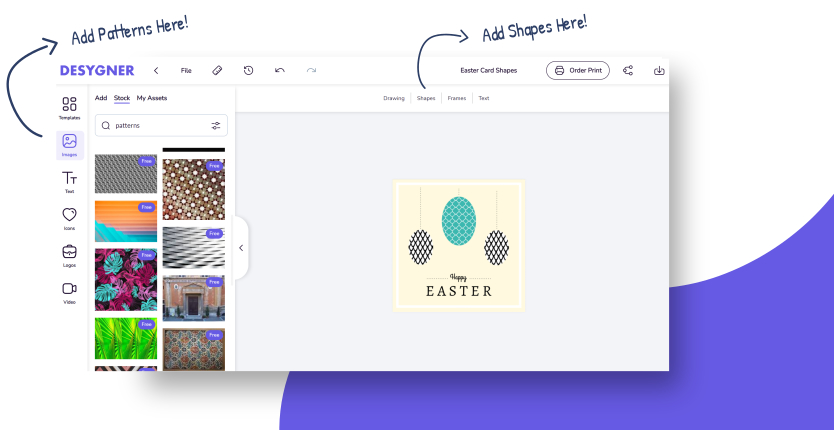
5. Dowloading and Sharing Your Design!
You can download your Easter card with custom quality and file sizes.
1. Select ‘Download’ in the top-right corner of the editor.
2. Select your presets regarding the quality and type of image you wish to download.
3. Select the start download button.
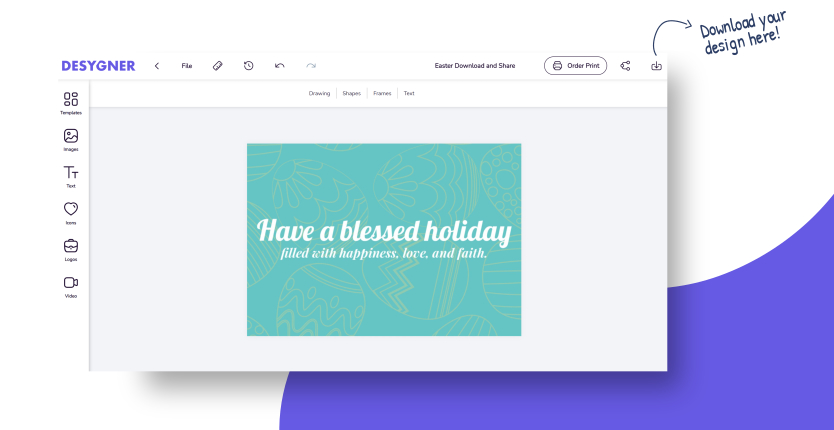
Want to share it on social media to spread the news online?
1. In the upper right-hand corner, click on the “Share” button.
2. Once you’ve selected your design, the mobile sharing options will appear below.
3. Choose an option before adding your social network, then share on either social media, WhatsApp, or email.
4. Show your incredible Easter card design all over the world!
6. Print Your Design!
Professionally print your design now!
Digital printing is available directly from within Desygner! Once you are satisfied that your poster is ready to go, all you have to do is click the ‘Order Print’ button in the top right-hand corner.
Then you can sit back, relax and wait for your professionally printed designs to be delivered straight to your door!
Happy Easter!









F.A.Kettaneh Jordan .. wish you a Happy Easter