How DAM can Better Manage your eLearning Graphics
If you’re running an eLearning business, your team of Instructional Designers will be managing lots of eLearning graphics daily. They need them to create new eLearning materials, such as eBooks, courses, or educational content.
Many eLearning businesses, a great example that can serve StuDocu educational platform, know the pain of managing and distributing many graphics and brand assets among their team members. How do you make sure everyone can easily access the correct files? How can you distribute your eLearning graphics while protecting specific assets from being incorrectly modified and staying on top of licenses?
This article will show you how you can efficiently manage and distribute your graphic collection for eLearning materials with a (DAM) digital asset management system such as Desygner’s one.
5 Main Challenges When Managing Graphics for eLearning Materials
Managing and distributing your graphic collection is essential in redesigning and developing educational materials. How you manage your graphics can help expedite or restrict the speed of developing instructional materials and experiences, both digital and physical.
However, maintaining an extensive library of eLearning graphics and brand assets can sometimes be challenging because it’s hard to organize, distribute, and access the stored materials. Let’s look at some of the five main challenges that you and your team of Instructional Designers may be facing when managing graphics for eLearning materials.
Related Article: Your Ultimate Guide to Digital Asset Management (DAM)
1. Wasting time searching for new images
Building eLearning content involves a lot of planning and preparation. Part of the process includes choosing suitable graphics to help tell your story. However, searching for new eLearning graphics for your projects can be time-consuming.
Having a collection of eLearning graphics and brand assets that is easily accessible can save your designers some valuable time that they would otherwise spend on searching pictures all over the internet.
2. Files stored all over the place
When developing your eLearning materials, your team will need access to a large number of files. For example, your designers may want to paste the company’s logo or use that one excellent image they had downloaded a while ago and stored somewhere in the shared Google Drive folder.
There’s nothing more frustrating than not being able to find the file you’re looking for! Having a digital asset management system can help you and your team avoids this frustration. It’ll make access to all of the necessary files quick and easy. Plus, it’ll allow you to send any new files to your team with just a few clicks.
3. Sending files can be tricky
Most email programs have a size limit on attachments. When sending eLearning graphics, it’s easy to go over the limit. You also have to compress the file, so it doesn’t take all day for someone to download it.
Plus, if you send multiple files, you have to rename and number and keep track of what you sent (and when), which can be tedious and time-consuming.
4. Changes to eLearning graphics and brand assets
When you change or update your eLearning graphics, you need to ensure that everyone on your team uses the latest version across all new eLearning materials.
This can be very difficult to control if you don’t have a proper digital asset management system. As a result, it can lead to frustration for everyone involved and outdated graphics or brand assets being used on new projects.
5. Expired asset licenses
When you purchase stock art and graphics from an online library, you’re usually buying a license to use that asset for a limited period of time or a number of uses. This can cause problems if team members use a file with an expired license.
A DAM, such as Desygner’s, can help you avoid this problem as it will allow you to always stay on top of licenses and make sure that everyone follows their rules.
Why Digital Asset Management Software is the Solution
Digital Asset Management (DAM) software is the solution to managing a digital collection of all your eLearning graphics for online learning projects.
The benefits of DAM are many: controlled updates of your digital assets, efficient and quick search features, and improved security. When you add the improvement to your workflow and the efficiency that comes with it, you’ll understand why more and more eLearning businesses are using it.
What is Digital Asset Management?
Digital Asset Management is a system or platform for storing, organizing and retrieving digital files used across an organization. A DAM system allows you to store, manage, and use all your digital assets – whether original files created in-house or images acquired from third-party suppliers – in one place.
Organizing your digital assets will help you create better eLearning projects. Digital Asset Management (DAM) is a new concept that makes it easier for the educational community to manage their eLearning graphics. You should start using DAM to store your images, audio, and videos to improve productivity and profitability.

What are the Benefits of Digital Asset Management?
The benefits of DAM can be summed up very simply: DAM makes it easier for people to find and use the digital assets you want them to find and use. That’s it. But if you need more convincing, here are some specific benefits of DAM for eLearning:
1. DAM helps you manage your assets more efficiently
When your digital assets are organized, easily accessible, and consistent, you’ll see a boost in productivity. You won’t waste time locating the correct file, wondering if it’s the latest version or if the license is still valid.
2. DAM allows you to collaborate with internal and external team
Collaboration is the key to eLearning success. You might need to work closely with other departments, external vendors, LMS providers, subject matter experts, or even customers.
A DAM solution lets you collaborate securely with these groups by giving them access to all files they need – and no more – in one place. The result is faster completion of projects.
3. DAM saves you time and money
DAM saves time for both internal teams and external partners because it makes it easy to find what you need when you need it. As a result, your team can find and manage files more quickly and efficiently, allowing them to focus on the designing process.
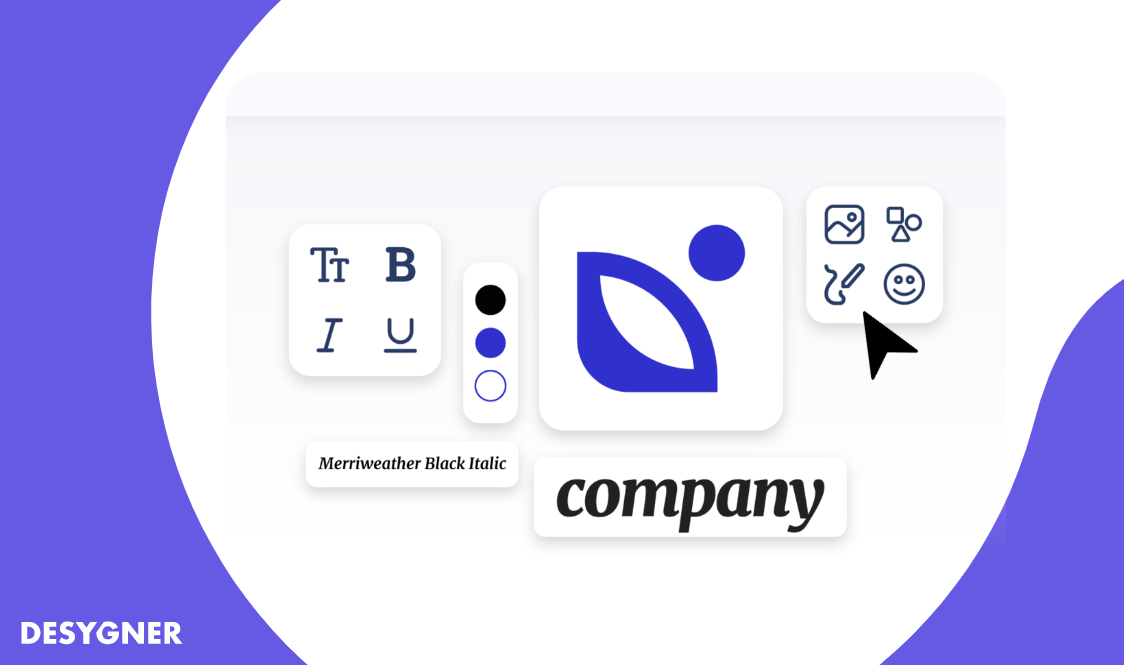
Manage and Distribute Your Graphic Collection Easily with Desygner
Digital assets play a huge role in your company’s brand, image, and overall effectiveness. If your digital assets are mismanaged, you’ll risk being inconsistent, wasting time, and losing money. So how do you solve this problem?
Enter Desygner – our digital asset management software is the best for digitizing your assets and keeping everything consistent across all your designs. With our asset management system, you can easily collect and store all your company’s digital assets in our brand library.
With our brand guidelines enforcer, you can ensure that everyone follows the rules! Whether you want to organize images or videos, we provide a clean interface that allows your team to discover, save, use, and reuse digital files in just a few clicks. Additionally, with our Smart Text feature, you can store reusable text and customize your documents easily by text blocks or outdated information.
Want to Know More?
Are you intrigued by our digital asset management? We know you are! And if you need further support, we’re here to make sure you leverage Desygner to its full potential.
We cater to all your needs in your time zone with our brand management platform. We offer expert account management, marketing knowledge transfer, and implementation support so you can deliver your branding and marketing strategy.




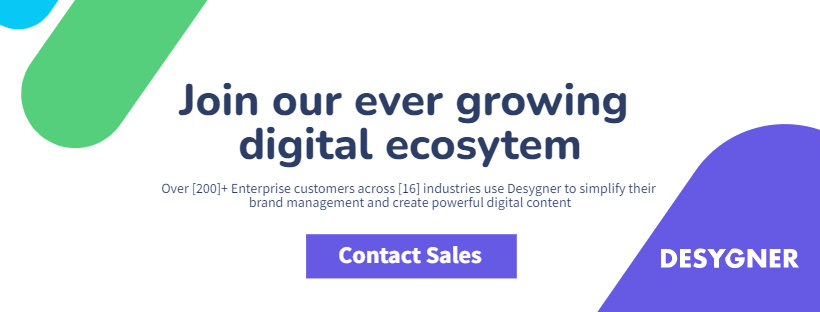





pretty good content! love it