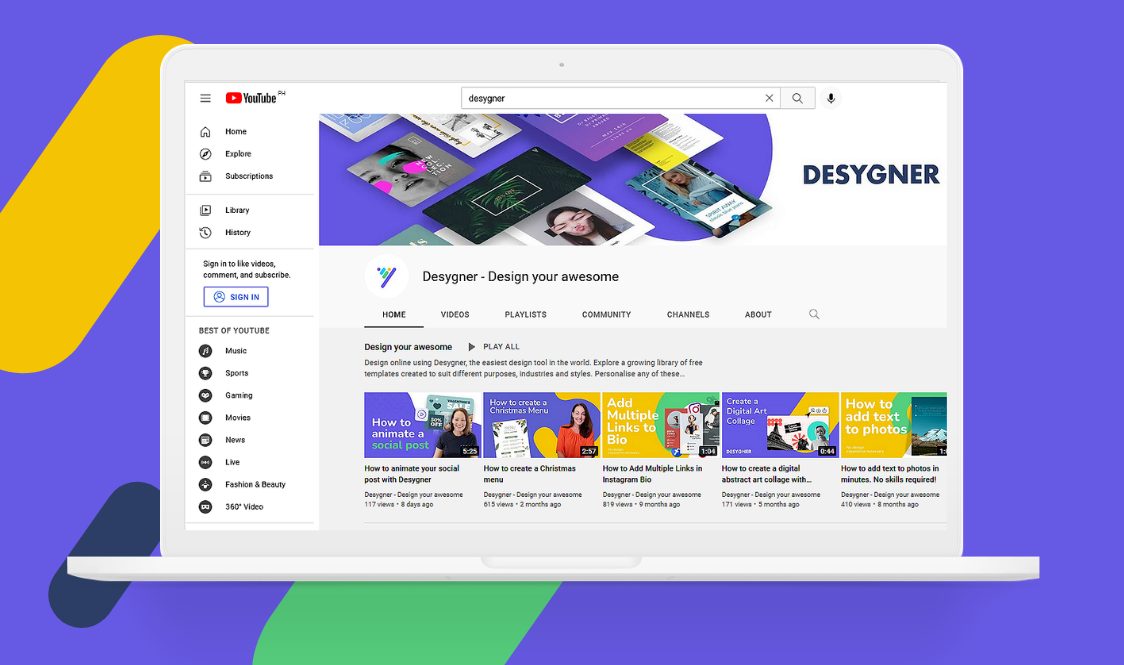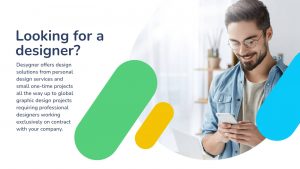How To Create YouTube Channel Art In 3 Easy Steps
A YouTube channel art is a picture that appears on the homepage of a YouTube channel. Other names for YouTube channel art are banners or headers. The banner must adhere to specific requirements established by YouTube. Desygner makes for an excellent YouTube banner maker with powerful image editing features.
Well-designed channel art is an essential part of your YouTube channel’s branding. Here’s why it’s important to prioritize it:
- A YouTube banner design aids in attracting more viewers to your videos.
- A well-designed header enables you to boost your brand image through YouTube.
- A well-crafted design made with a YouTube banner maker lets visitors know what your channel is about and motivates them to subscribe to it if they’re interested.
This is why knowing and making good use of a YouTube banner maker and design is essential. Let’s now dive in and look at how to create a YouTube banner with Desygner.
How to Make a Banner using Desygner’s YouTube Banner Maker
With Desygner, you can make a perfect header using Desygner’s YouTube banner maker. Select a ready-made template, tweak it to your liking, and you are good to go! We have put together a step-by-step explanation for you to make it even easier.
To start designing with Desygner, make sure you are logged in. After this, open the Templates screen, and you will find available templates you can use for your design. Select Social Covers and follow the steps mentioned below for making a YouTube banner design:
Step 1: Select a design template
The first step is choosing a template from Desygner’s vast template library. It does not matter if your channel is about fashion, gaming, traveling, lifestyle, or anything else. Select a template that matches your channel’s theme and open it in the desygner app or website.
YouTube banner size is 2550 by 1440 pixels; Desygner’s templates were created to fit these dimensions. You can change the dimensions if you have a business page that needs unique measurements. Desygner supports custom sizes.
Explore YouTube Banner Templates
Step 2: Modify the Banner Template
After making your selections, personalize them with some extra zing. Add your channel’s name and edit it to your liking. After that, you will want to add filters, photos, and elements.
For this purpose, you can choose any of the royalty-free images provided by Desygner. Lastly, add arrows that say “Subscribe” or “Follow Me.” Be as innovative as possible. Keep the photos and text within the banner length because the header will be displayed differently on TV, cell phones, and laptops.
Related Article: Design Tips For The Non-Designer
Step 3: Download your Final Design
All that is left to do is download the masterpiece you created and upload it to your channel. Upload the design on your channel through the “Personalize channel” settings, and you are done.
If you need to download thumbnails of YouTube videos, use a YouTube Thumbnail Downloader tool from Oflox and download thumbnails online for free.
Benefits of using Desygner’s YouTube Banner Maker
Now that you have learned the steps to create a YouTube banner design using Desygner’s YouTube banner maker, let’s discuss its other benefits. Desygner also provides a Pro+ plan.
Six users can share a single plan. It could be useful for small-medium scale YouTube video creators who can share the Pro+ subscription with up to 5 coworkers for free. It helps save both time and money.
Never run out of images; access millions of professional and premium photos, icons, and illustrations. You can also establish your own Assets Library with an unlimited range of elements. Keep track of every change using design version, history, and rollback to ensure a consistent look throughout your channels.
Unlock your free access to Desygner Pro+
YouTube Banner Design Ideas
Explore a collection of YouTube banner design ideas to create your own. Continue reading to learn what styles and designs could make your template stand out.
Put your Brand’s Slogan on Display
Your YouTube banner design is a wonderful piece of digital real estate for showcasing what you consider the most significant aspects of your channel. Make a bold statement with your brand’s slogan across your banner. Use the design components to make magic with your catchphrase now that you understand font pairing, font styles, and even animated images.
Related Article: How To Make A Slogan For Your Business
Make use of your Header Area to provide Updates
Audiences are likely to visit your account regularly to see your most recent video upload. So make the most of the situation. Use your header to convey announcements or give your channel a festive feel.
Do you want to go offline? That, together with a date of return, should be included in your YouTube banner design so that fans know when you will be returning. Is it the birthday of your channel? Make the week’s banner joyous by including a cake and candles.
To Stand Out, Combine Colors and Shapes
All of the elements you need to create a stunning design are all at your disposal. We all know how shapes, colors, and positioning can produce a dynamic effect. For example, wiggly lines communicate ocean waves, which are scaled largely and employed repeatedly.
Color, fonts, and positioning are required to transform the line of prose into a visually appealing shape. Think beyond the box while making your banner and attempt something different
Include a Call-to-Action in your Design
Although the text is not required for a YouTube header, it can be useful to offer information that your visitors will not find anywhere else on your account. Keep the remainder of your layout minimal in contrast if you have a call to action.
Hire a Professional Designer
A good graphic designer can create YouTube channel art that will attract customers’ attention and encourage them to learn more about your product or service.
With Desygner, you can hire a designer or design your channel art yourself by personalizing one of our banner templates.
Final Thoughts
So, you probably have a slew of ideas floating around in your head for the ideal header for your YouTube page. It is, therefore, time to get down to business. When it pertains to editing software, Desygner’s features are incredible. It is very straightforward and has various features, including themes, graphics, and even YouTube Banner designs. If you want to be updated with the latest on graphic designs, follow us on Facebook, Instagram, LinkedIn, and YouTube.