How to Upscale Your Social Post with Animated Images
With the right colors, bold fonts, and attractive pictures, what else do you need to make your social media post more engaging? We know. Animations! Animated images are the latest hype in the ever-changing world of social media marketing, and we can show you how to use them to get more engagement for your social media posts.
Social media is brimming with cut-throat competition. You’re up against countless other brands trying to target their audience through the same content marketing techniques as you. You need to do something special to stand out from the crowd.
Animated images are a brilliant idea to add value to your content and convey your message in an attractive and snappy way. Social media users are likely to stop scrolling and look at your post if it has moving elements (literally and figuratively).
No, you don’t need to have animation or motion graphic expertise to optimize your social media posts. You can do so easily with Desygner’s online animation maker, even if you’ve never worked with animations before.
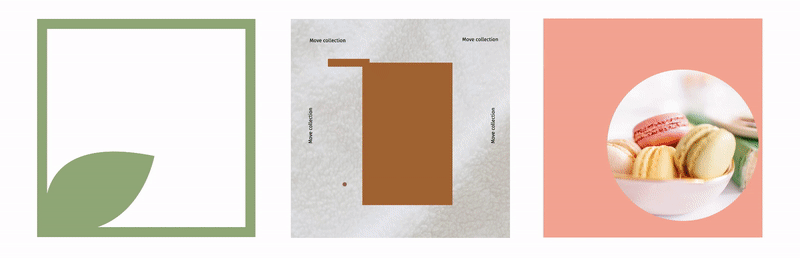
Create Animated Social Post Now!
How to Animate Social Media Posts with Desygner?
Do you want to create catchy social posts by adding a little swoosh, jump, bounce, or glow? With Desygner’s animated image maker, adding animations to your designs has never been easier.
You can instantly make your content more engaging with just a few clicks. Here’s the step-by-step guide.
Step 1: Open your design and select the Animation option on the sidebar.
Step 2: Choose and click on your favorite animation effect.
Step 3: Set In/Out duration. With this, you can control the time of the effect.
Create Animated GIFs And Videos Now!
Animate your design by elements
Add the animation style of your choice to each element you want to see moving in the post and check out how they look when previewed collectively.
To do this, you must first select the “Element Animation” option. Then add a specific animation to that element by clicking on the effect.
Elements can be texts, logos, icons, and even the background layer.
Animation Styles and Duration
Desygner’s animated image maker offers a wide range of animation styles you can choose from. Select what looks best for each element.

Control the timing of your animation style, select the element that contains the animation effect, and enter the number of seconds in the Duration In/Out setting. With this feature, you can run your animation effect at a faster or slower pace.
Keep in mind that animations convert your image to a video format, so the longer the animation duration, the longer your video will be.
Download your animated image
Once you’re done adding and editing animations, hit the download button to see the end result.
This is how your social media post will look after publishing. Make sure to review that the animations are playing smoothly and the post is in line with your brand’s content strategy before publishing.
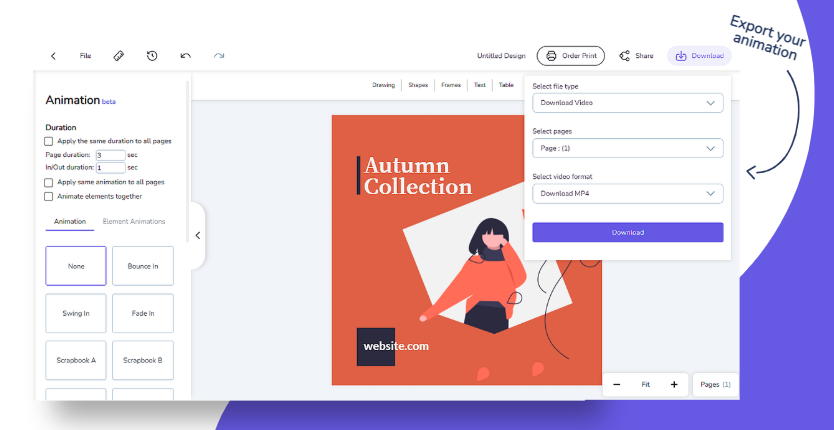
Drive User Engagement with Animated Images
The average social media user scrolls through their feed quite fast, ignoring average posts and spending more time looking at posts that succeed at capturing their attention. When there are moving elements in a post, a user is more likely to stop scrolling and view what your post is about. This gives you an amazing opportunity to get your message across.
Furthermore, animations are a shortcut to getting more engaging and creative designs so you can get more done in less time and money. Before animated image-makers, you could only use videos to make your social media posts more appealing.
Shooting and editing videos take time. But Desygner offers you a quick and easy way to add that dynamic touch to your blogs, social media posts, and ads and capture your audience’s attention.
Unique Ideas to Animate Social Media Post
In Designer’s image animator, you can choose between beautiful pre-designed templates that you can edit and animate in just a few clicks by following the steps explained above.
1. Animate Your Logo
Your logo is the face of your brand. How do you make your brand identity more engaging? A great way is to create your logo with Desygner and add animations.
If you’re pasting your static logo to your social media posts, you’re not making the most out of your well-earned social media outreach. You can make your logo more animated so viewers can catch it quickly.
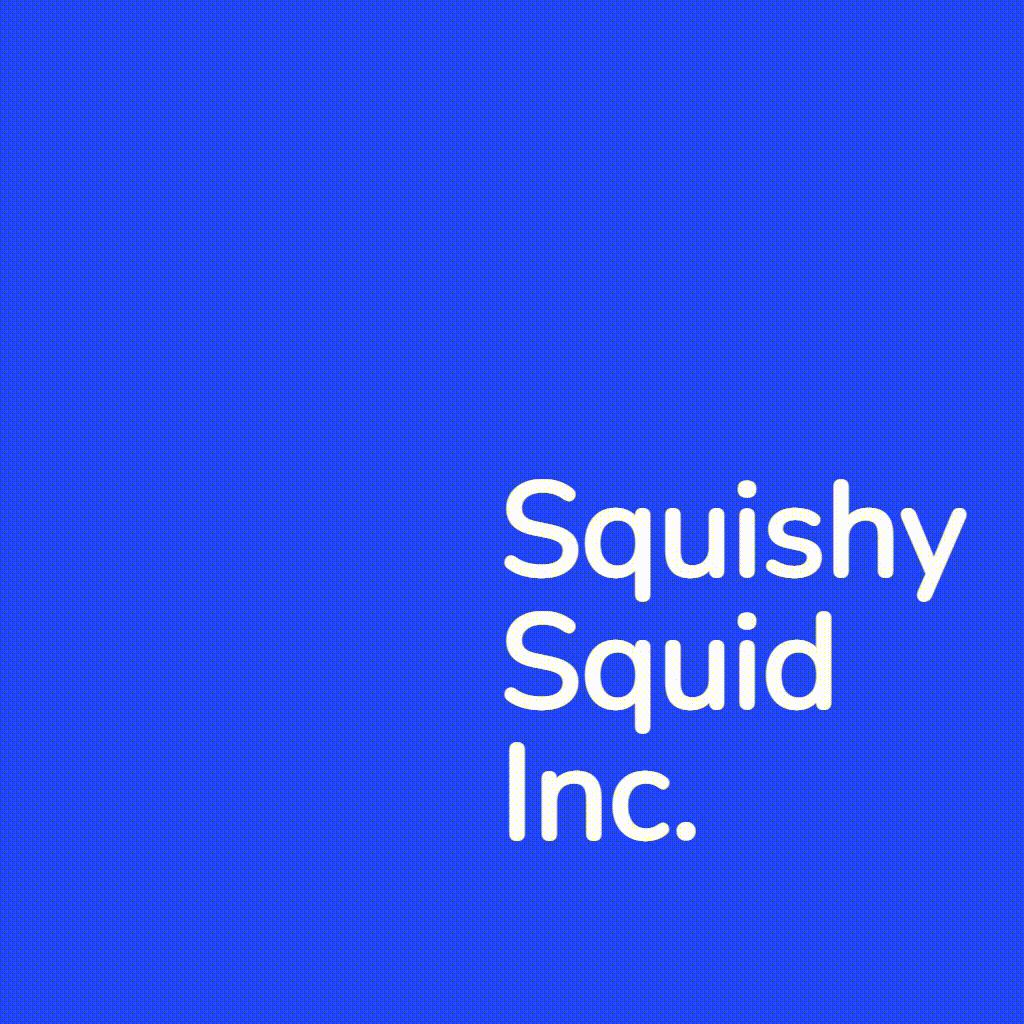

2. Use Moving Arrows to Urge Users to Swipe
Carousel posts on Instagram are a great way to add multiple images to one social post. But how do you make sure your viewers swipe and go through all the images you’ve added to the post?
You can add animated arrows at one edge of the post to indicate that there are more images in the post. The sliding or jumping arrow also makes them more interested and urges users to swipe.

3. Animate Your Pins
Pinterest is a great way to publicize your blog posts and get your ideas through to a wider audience. Pinterest is already a very engaging platform, but you can make your pins even more captivating with moving icons.
You can highlight important ideas and get more engagements on Pinterest with animations. Not just that, animations convert static images to GIFs which is a great way to diversify your pinboards.

4. Animated Infographics
Charts, bars, percentages, and line graphs can be boring! No one wants to look at statistics when they’re taking a short scroll through their Instagram feed for a break. So how do you attract your audience to your infographics without boring them?
Animating numbers and charts make it easier for users to digest information and still be interested. You could let bars slide out one by one for users to compare values or make important figures and percentages jump to catch attention.


Bring Your Designs To Life Now!
Final Thoughts
A unique brand voice is something that can make your company stand out in the noise of thousands of brands trying to pitch their goods and services on social media platforms. Animated social posts help you develop an identity that’s different and stands out from everything else.








