How to Boost Your eCommerce Business With Background Remover
Are you an eCommerce business owner looking for a way to increase sales? The truth is that many eCommerce businesses struggle to make sales because of poorly designed product photos. More often than not, it’s because they lack a professionally-photographed background on their product pages. This ultimately detracts from their products, which are the foundation of any eCommerce business. Therefore, eliminating the unwanted background from your product images is of utmost importance if you are running an eCommerce website.
Considering that you have to present your products in the best possible way and make them look appealing to your potential customer, we have come to know that using a Background Remover Tool (such as Desygner’s) can be extremely beneficial. So if you’re curious to discover how a background remover can help your eCommerce business attract more customers and increase sales, keep on reading.

3 Benefits of Background Remover for eCommerce Businesses
As an eCommerce business, your product images are one of the main factors influencing your sales. High-quality products that appeal to your potential customers’ tastes can inspire emotions that make them purchase. And while you need professionally taken and edited product photos to achieve this, sometimes it may not be enough. Sometimes, you may need to remove the background from a photo and substitute it with a more-optimized, on-brand background that will appeal to your customers more. Instead of hiring a graphic designer or professional photo editor, you can use a background remover tool to do it in a few clicks while still maintaining excellent image quality.
Here are some of the main benefits of using a background remover tool for eCommerce businesses:
1. Create Higher-Quality Product Images
With a background remover tool, you can remove unwanted backgrounds from your product photos to replace it with more enticing background that truly brings out the essence of your product. Doing this will immediately enhance the quality of your product image in the eyes of your potential customers. After removing the background from your image, you will get a better look at the product for your customers. This will help them make an informed purchase decision and improve their buying experience in your eCommerce store.
Some eCommerce brands also choose to use a branded background for their product images, for example, by using their brand colors or elements. This effect can also be achieved with a background remover tool. This strategy will help you maintain brand consistency, create a cohesive image library for your online store, and increase brand awareness, recognition, and customer loyalty.

2. Create Product Mockups
As an eCommerce business, you may want to see how your products look with different backgrounds. Instead of having a professional photographer take photos of your products in different environments, you can just use a background remover tool.
You will create multiple product mockups by removing the background from your product images. This will allow you and your potential customers to see how your products look when displayed in different environments or situations. Many customers visiting online stores are more likely to buy products online if they can see product images in different scenarios. By presenting your product on different backgrounds, you can help shoppers see precisely how they can use it once they purchase.

3. Save Time and Money
Have you ever spent hours trying to remove a background from one single picture, looking for the right tools and techniques to get a clean cutout? Or have you had to hire a professional Photoshop editor to do it for you? In both cases, the process may have taken a lot of time and delayed the delivery of the product images you were waiting for.
No matter what stage of business you’re at, removing background from your photos can not only take a lot of time but also cost you money. Hiring professional photo editors or paying a Background Removal Service company to remove backgrounds from your photos can add up to your monthly expenses. Unfortunately, not every business can easily afford these services. An online background remover software such as Desygner can help you avoid these extra costs and speed up the process since it allows you to remove the background in just a few simple clicks professionally.
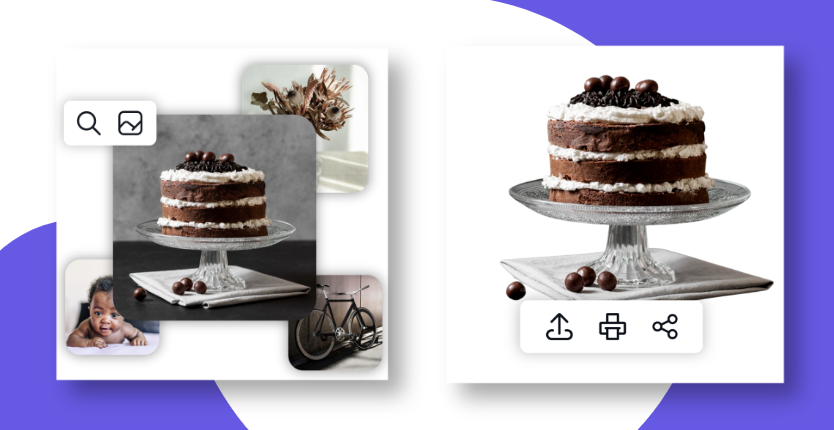
How to Use Desygner’s Background Remover Tool in 3 Steps
Need an efficient background removal tool that doesn’t break the bank? Desygner has got you covered! Background removal doesn’t have to be difficult, and our tech makes it easier than ever. Simply upload your photo and let our smart algorithm extract the important content automatically. Once completed, there are tons of things that you can do with your images, like creating impressive product images for your eCommerce websites, product graphics for social media ads, and more!
- Step 1: Choose or upload the image you want to remove the background from to Desygner’s editor.
- Step 2: Click the image and click the “Remove Image Background” button. The background will be removed instantly.
- Step 3: Download your image with a transparent background or keep on editing to create the background you want in Desygner’s editor.
Desygner’s Background Remover Tool is only available on the Pro+ and Business plans, but don’t worry! You can test this tool, and all the other features available on the Pro+ plan, for free by signing up for our 14-day free trial.
Try Desygner’s Background Remover Now
As we previously mentioned, having an “unprofessional” photograph of your product makes it appear less attractive and, thus, less appealing to your potential customers. Although removing a background from a product image can seem like a tiny detail, it can make a huge difference!
Thanks to a background remover, you can remove distractions from the images so customers can fully appreciate your product, showcase it in different scenarios, and create a visually appealing background to catch their attention. All of this leads to increased customer interest and more sales! And with Desygner’s Background Remover Tool, you can achieve all that in just a few clicks.
Follow Desygner on Facebook, Instagram, LinkedIn, and Youtube for more tips and insights.





