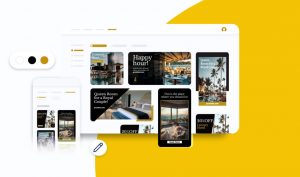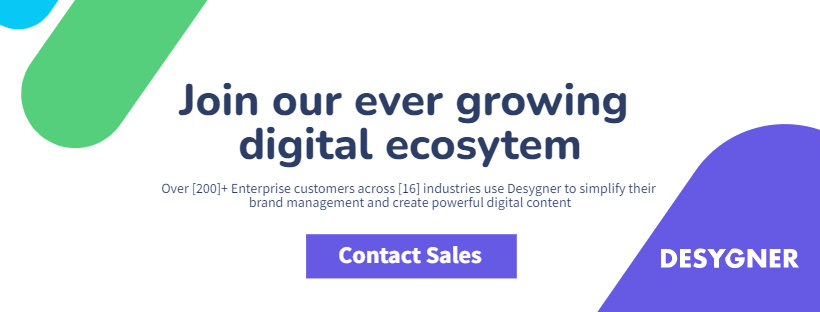Cloud Storage vs DAM: What’s the Difference?
Thanks to the introduction of cloud storage technology, there are endless ways to save and share files of any size. As a result, before adopting a storage solution, users must consider and test it against numerous criteria.
Leveraging cloud storage for file management and sharing is prevalent among organizations. If you are a marketer or brand director with access to cloud-based storage service, it may be worth asking if your organization needs digital asset management (DAM).
Applications for cloud storage like Google Drive, Dropbox, Microsoft OneDrive, etc., meet a wide range of urgent business needs. Are these remedies prepared to address your problems? Do cloud storage and digital asset management systems differ? If so, what’s the margin of the disparity?
This article seeks to clarify what DAM is, how it differs from traditional cloud storage systems, and why businesses should consider incorporating DAM systems.
Let’s get straight to business.
What Is Digital Asset Management (DAM)
Digital Asset Management (DAM) system is a platform that businesses employ to store and manage digital assets such as images, documents, text, graphics, animations, audio files, or video footage efficiently—to achieve maximum business efficiency in procedures involving such data.
It’s an integral part of product or service content management as it provides a central platform for managing, storing, and retrieving digital assets in compliance with your organization’s policies. It allows you to create, store and access all types of content from one single location.
Although each DAM system has a slightly different way of operating, the basic idea is the same: a centralized, accessible library where a company manages digital assets.
With the help of a DAM, users can effortlessly share huge files, resize and format their media, track usage patterns, and manage any digital file. A DAM also offers fantastic capabilities that let users manage any digital file. Also, a DAM offers enterprises more sophisticated and multilevel media security features like user permissions, compliance guidelines, and watermarking.
Regardless of size, digital asset collections can be managed using DAM systems. Generally, businesses can design their DAM systems to be customized and adapted to any digital asset database. It is worth noting that regardless of whether you own a small business or work for a larger organization.
Companies in industries such as Marketing, Hospitality, E-Commerce, Real Estate, Design, etc., have full liberty to incorporate the use of DAM storage solutions.
Related Article: A Buyer’s Guide: How to Choose a Digital Asset Management System
DAM vs. Cloud Storage
With cloud storage, you can store data and files in a remote place accessible by either a customized private network connection or the open internet. A third-party cloud provider is now responsible for the data you move off-site for storage. When you need access to the data, the provider makes sure it is available by hosting, securing, managing, and maintaining the servers and related infrastructure.
Does DAM vary in any significant ways from cloud storage platforms? Which services should you use, as a business or as an individual? What should you consider the deciding factor? Let’s examine how these systems are different from one another and how each performs its assigned role.
Shall we?
File searching
Cloud storage systems organize files using a hierarchical folder structure and file names. Locating a specific file often requires you to know the full path of the folder where it’s located. The folder structure can be confusing, especially if there are many levels of folders and subfolders. Cloud storage systems also typically don’t support searching by file type or content (such as words contained in a document).
A DAM system simplifies the search for up-to-date assets through metadata. This enables you to find a file quickly. For example, if your sales team is looking for images used in the 2021 marketing campaign. You can search for it by using metadata tags or keywords ‘marketing campaign’ or ‘2021 campaign.’ With a DAM system, different departments can locate assets more easily because there’s no need to navigate a complicated file path.
Built-in photo editing and design tools
There isn’t any space for image editing in cloud storage. Naturally, these storage platforms’ only concern is providing storage space. However, a DAM system offers you many tools to edit and design your images.
Using DAM solutions’ unique toolbox, you can resize, animate, remove the background, and edit pictures. This feature could save you a lot of money because it eliminates the need for another piece of software. The same goes for video editing. If you’re using a cloud storage provider, you’ll need to purchase another software package to edit your videos. But with a digital asset management system, you can do it all in one place.
User roles and Restrictions
If you’re working with a large team of creatives or marketers, you’ll find that cloud storage isn’t ideal because it’s difficult to manage who has access to what files and their permission level. The role-based access management system in DAM offers administrators full control over assets while allowing occasional guest users (both internal and external) to view items.
With DAM, pre-defined permission can be set for each user to give them specific access rights. Users can view or edit assets in real time and may even be able to share assets. It ensures that assets are used consistently and in line with the brand identity. DAM allows all users to have a seamless experience. The result is increased efficiency, which leads to greater productivity and the attainment of business goals.
Integrations to any platform
Some cloud storage services integrate with task handling and customer relationship management systems (CRMs). However, few of these integrations are nevertheless helpful.
Project management systems, instant messaging applications, picture editors, and other tools are just a few of the choices DAMs provide for integration. You can do all these things in one spot, including generating, sharing, organizing, showcasing, and exchanging comments on various ideas.
Reporting and analytics of digital assets
One of the most important rules for success in business is “If you can’t measure it, you can’t improve it,” and the cloud storage system doesn’t allow you to measure the success of your digital asset strategy.
DAM displays important statistics about your media assets and generates reports demonstrating their performance. With this insight, you will understand how users engage with images and other digital assets. You will have a better sense of how to streamline your workflow, collaborate more effectively with others and integrate new technologies.
Monitoring the performance of your assets in a DAM system can give you insights into which type of content resonates with customers and use this information to target them better. You can also use this information to assess the ROI of your digital asset strategy overall.
Hosting options
The cloud is the sole hosting option available to cloud storage services. On the other hand, a digital asset management system offers local drives and servers as possible locations for data.
The cloud-based option for DAM systems is the most common because it’s easy to set up and maintain. You can access your data from anywhere and on any device, which is particularly beneficial for remote teams or employees who travel frequently.
Cloud-based systems are also less expensive because they don’t require you to pay for hardware or software licenses. However, some organizations still prefer on-premise systems because they want to maintain control over their data. This is particularly true for sensitive data that may be subject to legal or regulatory requirements.
Update assets automatically
Your team’s ability to swiftly and easily identify the graphics they require is made possible by DAM systems’ use of A.I. to update and label every asset with data automatically.
DAM doesn’t require manual updates of digital assets like your cloud storage may do. This can be a huge time saver for teams that don’t have the resources to update their graphics whenever they need new assets manually.
Automated graphics labeling is another feature that can help you ensure that all your assets are properly labeled. This is useful for compliance and making it easy for team members to locate needed information.
Collaboration features
You can share resources with others via cloud storage, and team members can read, annotate, or modify a file.
DAM goes a step further by facilitating collaboration between different teams and departments. It helps you streamline the development process by keeping everyone in sync with each other. For example, designers can create and share assets with stakeholders for approval. It reduces the chance of errors during the project execution.
Why upgrade from cloud storage to DAM
Taking a switch from a cloud storage provider to a digital asset management system is up to you. However, every organization should seek to invest in a DAM system. A standard DAM platform must adapt to the company’s demands and streamline departmental procedures.
Here are five of the best reasons why you should consider upgrading to a DAM system today:
1. Restriction for brand consistency
By centralizing material, you can maintain the quality and consistency of your visual content and marketing assets, resulting in uniform quality and styling and avoiding the usage of unauthorized or out-of-date assets. Doing so results in a reliable mechanism for brand governance inside your company. Because of this, your brand’s image grows more substantial, unified, and competent across several agencies and platforms.
2. Reporting and analytics
Several DAM solutions let you monitor how the files are used and provide details about who uses your assets and where they use them. The quantity of downloads for a single file is even visible. If used properly, this data may assist you in precisely determining what to do with your digital assets that are most beneficial to your business and the methods you have implemented.
3. Integration to existing platforms or workflow
Digital asset management connects with various tech tools, such as your content management system and design software, to enable a more effective transfer of digital assets throughout the process that goes from planning to delivery. Desygner’s Figma plugin is just one example of how DAMs can be used across multiple platforms.
4. Automation
A centralized platform for finding, editing, repurposing, and distributing digital content can help make workflows more stable by automating processes. Automation is essential for an effective work environment because it enables users to collaborate on material across departments and with outside teams. It reduces resource usage and also eliminates the aggravation caused by workflow congestion and delays.
5. Workflow and approval
DAM makes it much simpler to manage workflow since it offers you much more precise control over your assets. In addition to monitoring the distribution of assets, tracking modifications, adding comments, and adding time stamps are all included. Additionally, DAM enables you to allocate access, edit selectively, and use permissions. This feature is beneficial for ensuring that everyone follows branding requirements.
Desygner’s Jumpstart Program
We will help you translate your branding and marketing strategy into a tangible plan by providing expert account management, knowledge transfer of best practices in the field, and implementation support.
In addition to a specialized account manager and a client service team, it facilitates asset transfer, training, and onboarding.
You will receive all the assistance you need to get going from the Desygner Jumpstart Program. With it, you can:
- Train administrative staff on effective workspace management.
- Run and document training sessions.
- Implement, set up, and test new integrations per your requirements.
- Get assistance in importing all of your current material.
- Enjoy 24/7 worldwide and regional assistance.
Last words
As you can see, cloud storage software and DAM systems undoubtedly share some fundamental aspects – they both offer limitless storage, 24/7 remote access, and function as central vaults. However, DAM systems are more than just content libraries. They enable businesses to automate operations, disseminate information across platforms, and use content analytics to develop brand narratives.
Even while a DAM solution requires a higher initial time and financial investment, the value it can provide delivers a quantifiable return on investment that teams can depend on as they expand.
Contact Sales Team
Desygner provides all you need to organize, optimize, and extract the most value possible from ALL of your graphic assets, going well beyond simple cloud storage. Get in touch with our sales team to discover why our DAM software is the best option for your company.