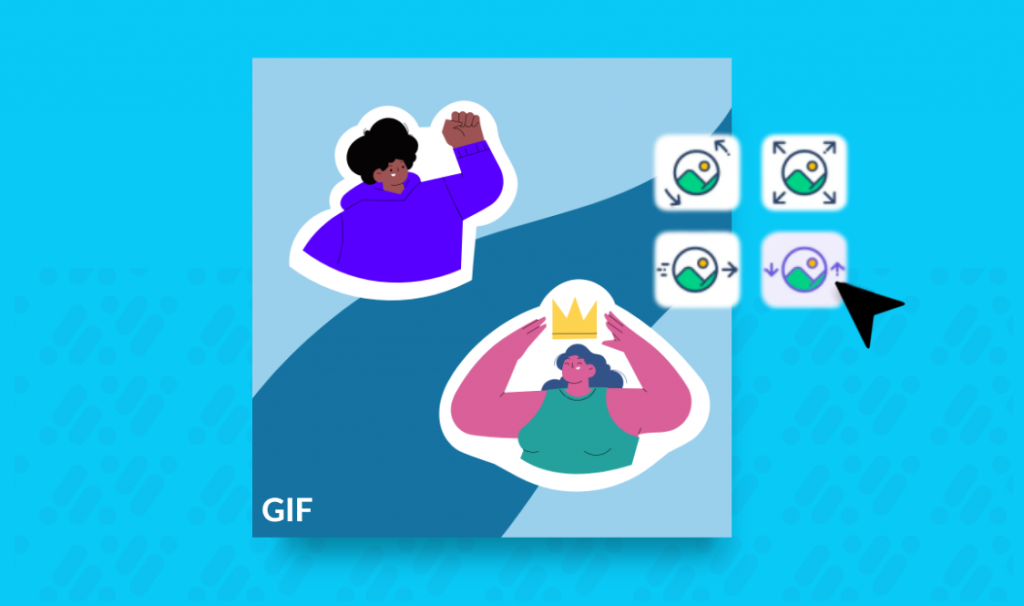How to Use GIFs to Spice Up Your Email Campaign
GIFs are taking over emails, and understandably so! They are dynamic and visually appealing, allowing you to share your message in a manner that captivates your audience.
We are big supporters of email with engaging elements. Dynamic content is the solution to enhance your marketing, tell stories, or add a little flair to your email. Of course, when using gif templates in email marketing campaigns, you ought to be strategic.
Before using GIFs in your mailings, think about things like positioning, periodicity, technicalities, and copyright constraints. After reviewing this post, you will know how to create a GIF and use them to enrich your email campaigns.
What are GIFs?
GIFs have been there since 1987. Back in the day, users had a hard time sharing photographs without taking up most of the storage. Then came Steve Wilhite, a programmer who devised a compression technology that allowed animated pictures to send periodic delays. As an outcome, we now have GIFs that we love and admire.
GIFs have gone through a lot ever since, from the copyright that nearly killed them to a surprising surge with the debut of GIPHY in 2013.
They have evolved into the ideal tool to quantify feelings and give context and are now ubiquitous. Nowadays, you can create a GIF online using tools provided by different software like Desygner.
These eye-catching picture styles can be seen in blog entries, websites, email newsletters, forums, and more. They are ingrained in online culture and our general customer experience.
How to Create a GIF Online for an Email using Desygner?
It is more straightforward to create a GIF than make videos, especially when conveying a small and quick message. With a GIF, the expertise marker is relatively short. Software like Desygner makes it easy to create a GIF even if you have no technical understanding. You can create a GIF online using their GIF Templates.
You can choose an existing GIF template or create your unique version. GIF Templates include everything from Instagram, Facebook, PowerPoint Slides to any template that fits your requirements.
You can also convert an existing design or create a GIF from images by importing it to the platform. There is an option of using stock images or dragging and dropping your image into the editor.
Use stickers, emblems, fonts, and images and work on them to create a GIF. You can also use your brand elements to tailor the design. Just follow the steps provided below to create a GIF:
Step #01: Choose a template you like. 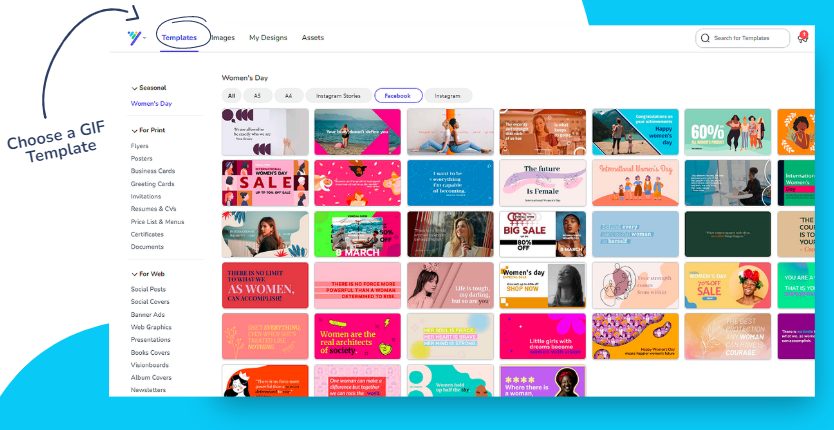
Step #02: Transform the template into your own design. Use your brand assets or choose from thousands of images, icons, stickers, and fonts on the left side of the editor screen. 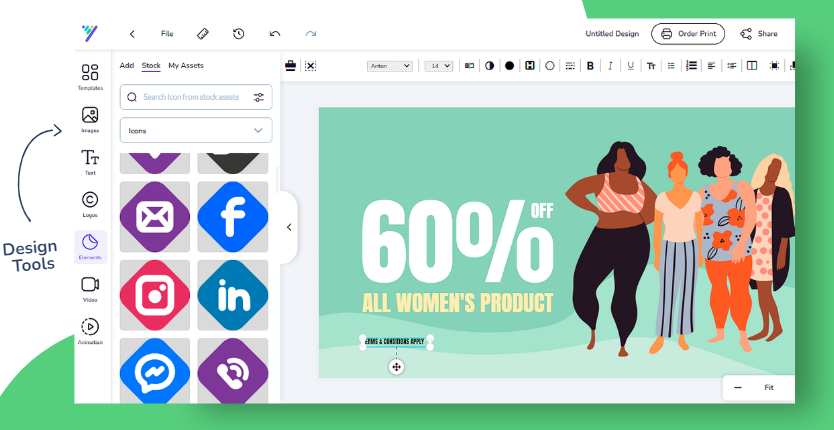
Step #3: After you are done editing, it’s time to add the animation style of your choice to each element. To do this, you must first select “Animation” from the same bar on the left side. 
Step #04: Add a specific animation to an element. Choose an animation style from the “Element Animation” and add it to your template by selecting the preferred element. 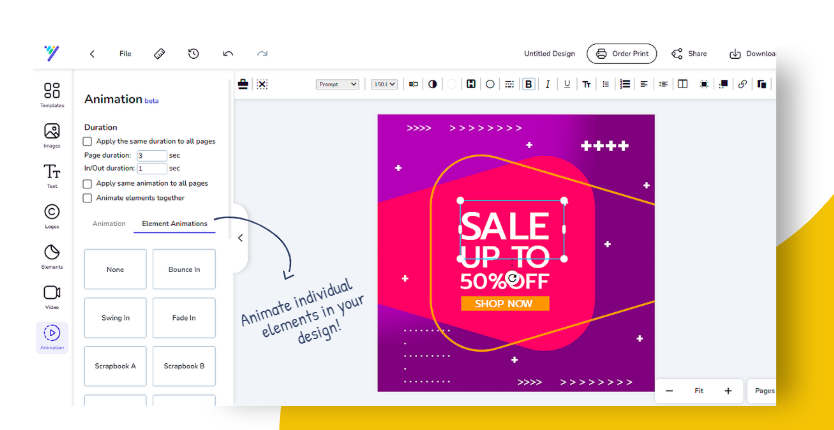
Step #05: Now that you are done, download your design as a GIF. To do so, select download and then change the file type to “Download as GIF.” 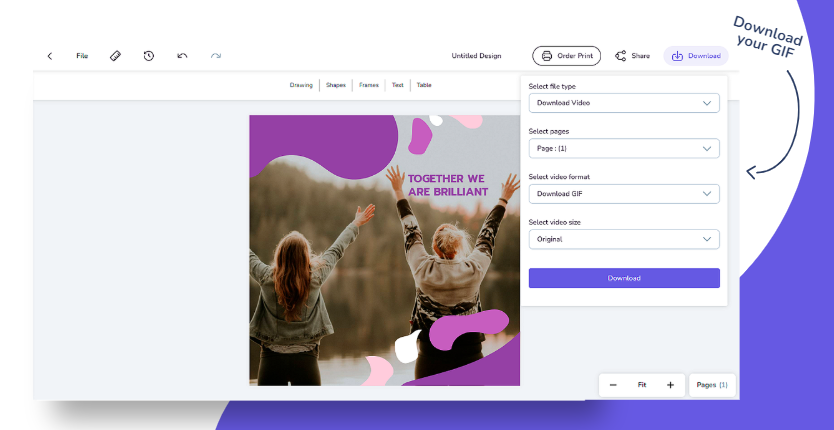
Voila! You now have your GIF ready to be posted
Interesting ways to Use GIFs Template in Emails
GIFs give your emails a character. You can use motion to showcase a brand, present a demo, or include a relatable response.
You can use a GIF for a variety of entertaining and practical applications. Let’s take a peek at how firms use GIFs in their promotional emails and how you can use these strategies to create a GIF online using a GIF template and use it in your campaigns:
Create a product illustration
GIFs do not have to be purely decorative. They are an excellent method to communicate a tale straightforwardly and memorably.
GIFs are excellent for conveying complicated ideas simply. Create a GIF to give your followers a behind-the-scenes look at your most recent product launch or provide a specific use case.
Arouse curiosity
Do you want to captivate your customers uniquely? The dynamic adds to an email’s curiosity, encouraging recipients to click on it to see what is within.
The slightest bit of graphics can sometimes have a significant impact. Try including a GIF in your notification the next time you want to make it stand out.
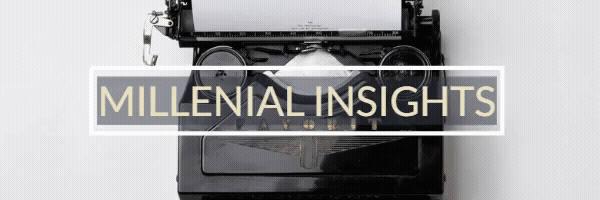
Make a clear call to action
It is essential not to get sidetracked when using GIFs for CTAs. If the GIF detracts from the core topic, your customers will not notice the CTA, no matter how important it is.
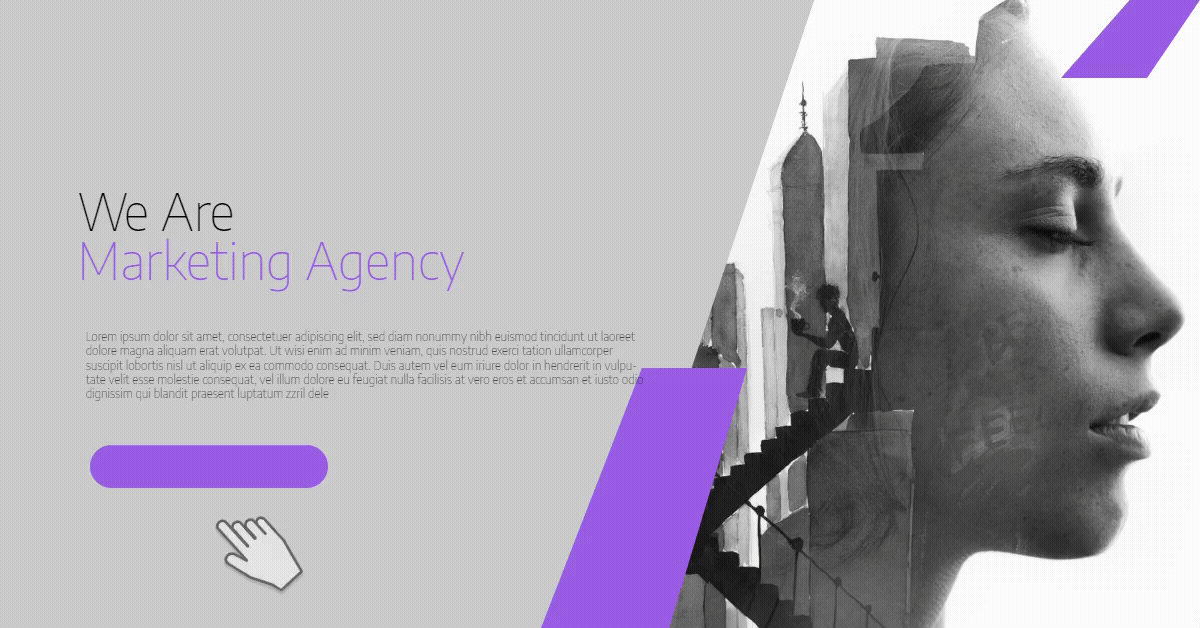
Incorporate urgency
GIFs might be an excellent alternative to conventional countdown timers to highlight immediacy in your content. Perhaps all you need is some momentum.

Including GIFs in Emails: Best Practice
While GIFs are lovely for attracting the viewers’ attention, you do not want to go overboard. We have compiled a list of practices to observe when using GIFs in emails to assist you.
- One GIF is ideal for incorporating a fun, attention-getting element into your email. If you have more, your email will become too distracting.
- The objective of your GIF ought to be precise. Leave it out if it has nothing to do with your content or the activity you want your visitors to know.
- Visitors may click on the GIF; reap the benefits, and create a GIF that directs them to an appropriate platform.
- Create a GIF file size of less than 40 KB. You would not want a file that does not reach your intended audience.
- Always double-check your emails. GIFs are supported by most email services, although there are a few exclusions. The GIFs will appear as image files in these scenarios.
- If a GIF fails to display, ensure you include alternate image text so that viewers may comprehend what the GIF was for. Make your description as detailed as possible.
Final Thoughts
GIFs are now an item, and they are not only for the young ‘uns. Create a GIF online by following the guidelines provided on creating a GIF online in this article. Your clients will be ecstatic to see their inboxes fill up with activity.
If you want to be updated with the latest on graphic designs, follow Desygner on Facebook, Instagram, LinkedIn, and Youtube.