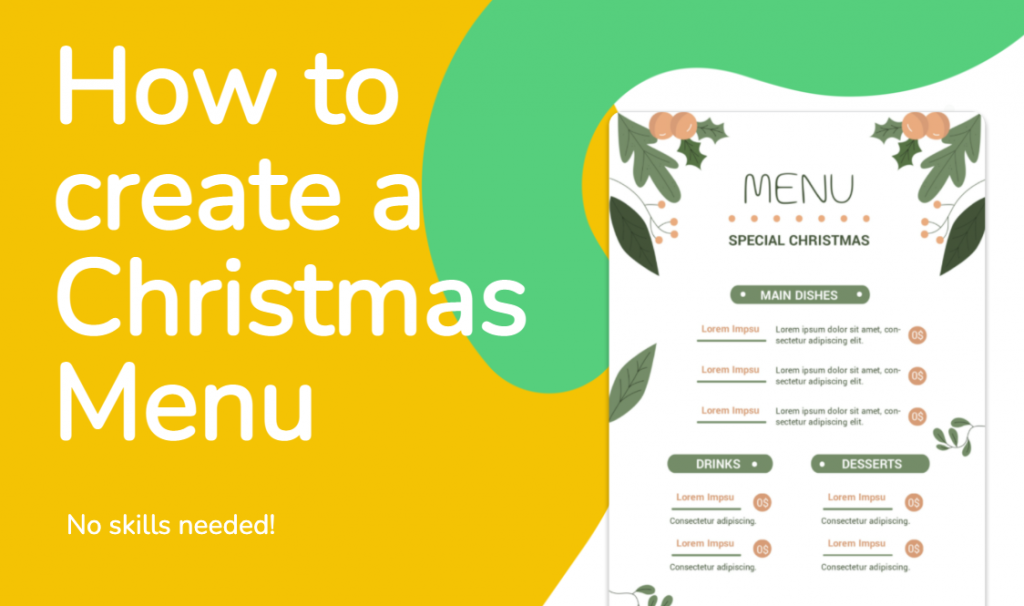How to design a Christmas Menu
The countdown is on! Besides buying presents and thinking of decorating your tree, creating a Christmas Menu for your guests can be the perfect way to add a professional design touch to the festive day.
Christmas menus can be created specifically for these holidays and with a few quick and simple steps you can create a professional menu for either your business or your home.
So often, menus fall into one of two camps:
- An amazing but costly design created by a professional designer
- Or a quick free option thrown together by yourself in ‘Word’ that detracts from the professional experience you want to achieve
Well, you can design a stunning Christmas Menu in minutes without having any kind of design skills! Let us show you how!
First, choose the Christmas menu templates that you like the most!
Sign up in Desygner for free, and choose the design that you like the most or that suits your needs.
Import or search related images for your Christmas menu
Add pictures of your dishes or browse Desygner’s large gallery of free commercial images.
Customize your menu by dragging and dropping your images into the template images, these will be replaced automatically. It is that easy!
Let’s add your appetizing menu descriptions
All menus require some mouth watering wording! So think about how to describe your dishes and add a Christmas touch to your words. To do this, you just have to double-click on any text element and start writing.
Feel free to change the style of your text fonts if you want
All templates are already designed with Christmas-style fonts, but you also have the option to change them and choose from hundreds of free fonts. Isn’t this cool?
Make our template yours by adding your branding
Finally, if you’re designing a menu for your business you’ll want your brand to be reflected everywhere your guests will interact with your restaurant — on social media, on your website, in your physical decor, and on your menu.
Add the colors of your business, your logo or any element that you usually use in your content. The final design will be as if it has been created for your restaurant.
Tutorial> How to resize your designs in Desygner
Resize your menu and promote your Christma Menu
Most people are probably going to see you’re open on Christmas on social media, so don’t forget to create posts for each of the platforms you use.
In just one click, you will have your new menu ready in other sizes.
Over to you
We’d love to know if you can achieve creating your new menu in 30 minutes or under! Let us know in the comments below, or email us!