Instagram Story Text Ideas to Wow Your Audience
You already know how to add text to a photo like a pro so let’s put these tips into an Instagram Story.
Are you aware of the pros and cons of Instagram? One of the significant advantages of Instagram Stories that brands and businesses publish, they get more views than regular profiles, so it is a great way to grow your Instagram account.
If you use images, the perfect image needs compelling text to go with it, and for this reason, we have compiled text ideas for your designs.
Instagram Story Fonts
Currently, Instagram only allows you to use five font styles. Desygner’s online graphic design editor and Instagram free templates offer a wide variety of layouts and fonts for more creative freedom! You can use different font types and sizes to differentiate the most important texts.
Minimalistic Style
If your aesthetic is minimal, you want a font that represents simplicity. The great thing about this style is that it is fresh, easy to read, and does not distract the reader from your product.
Hand Lettering
This style best suits artisans and creatives who desire a human touch in their posts.
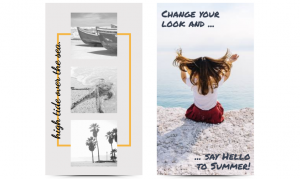
Go Big and Go Bold
A confronting style that works effectively in catching your reader’s attention. We recommend using Alfa Slab One for this idea.
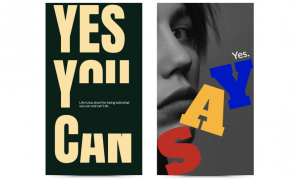
Design Tip: Using templates is the best tool. If you want to add a website or an email to your story, do it in a single line with a classic font. This won’t make your font styles look messy.
Add Brand Fonts to Instagram Stories
Incorporate your own brand fonts into your Instagram stories. Customize your content with little effort, with Desygner adding your own fonts is as simple as drag and drop, just make sure that the font you’re uploading is in .ttf file format.
You can also add other font formats (I.e, .woff, .woff2, .svg, .otf) to boost your text performance when using other platforms and they will automatically be added to your font library.
Text Alignment
The size of Instagram stories differs from regular social media posts. Luckily our Instagram story templates are already sized correctly. You don’t need to worry about words being cut off.
When aligning your text, try to find the lines that appear automatically on the page. These margins will help arrange your text and design, so it looks organized.
REMEMBER: Text layout conveys moods and feelings! Keep this in mind if you are trying to portray your business in a particularly fun, playful, or more serious manner.
Left Alignment
Keep the text against the left margin. This is considered the ‘safest’ choice and most common option. The design is plain but is suitable for paragraphs of text.
Centre Alignment
Your text is anchored down the middle. This makes your design look more organized and symmetrical. It looks best with short lines of text. Do not use paragraphs with this alignment; it will become difficult to read!

Right Alignment
It is more common for a reader’s eye to move from left to right when reading in English. This style may come across as uncomfortable, so avoid using large paragraphs of text.

Justify
A neat and organized look for your design with columns. This technique is used in magazines and newspapers.
Color Schemes: Text Colors for Instagram
Text is a medium of communication related to your business and its specific product. Therefore, the correct arrangement of colors and fonts must be used effectively to attract your target audience to your business.
Change Individual Word Color
Make each text different rather than use one colored text for your images. We offer a full-color wheel with our Instagram Story templates to match your business colors and aesthetics.
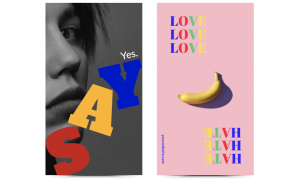
Change Text Background Color
The best way to make text pop on an image.
Add Shadow
Simply add your text twice and put one in front of the other. Increase or decrease the size, so your overall text looks like that of the shadow.
Rainbow Text Instagram Story
This is a favorite among Instagram users.
It is important to note that text is an attractive appearance and preserves the aesthetic value of your content.
Create your own Instagram Story
Although texts are major sources of information, it is also a method to create recognition. Following the pattern of using the same fonts continuously adds great value to your business as readers will link that font with your brand and remember you.
Watch the video below and learn how to add and edit text on your Instagram Story.













