How to Make a banner for Etsy to draw attention
At Desygner, we know the importance of creating a visual story and the concept of brand awareness. Etsy has a variety of special, handcrafted, vintage and unique items. It is important to make a banner for Etsy that enhances the store’s personality. Also, we understand that most of the community of sellers may not have the skillset to create an attention-grabbing banner that encompasses the brand personality and the items being sold.
Through this step by step guide, you will create an attention-grabbing banner for your e-commerce site on Etsy!
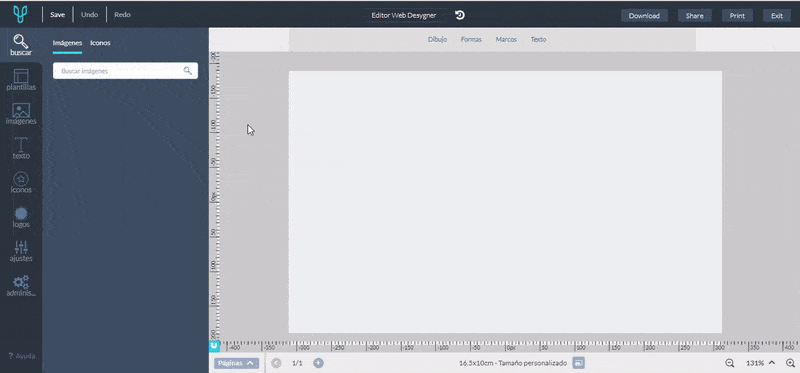
Desygner is an online tool with thousands of easy to use templates which can be used for Etsy, other social media banners, cards and more.
Make a Banner For Etsy
Choosing your Template
Desygner has set sizes for your Etsy banner with the ideal size, ready to upload to your store. Furthermore, with 55+ different templates to choose from; we try to make this process stress free but simultaneously professional.

The vast selection of templates makes it easier than ever to find the perfect template for your business with just the simplest tweaking. However, you can also start from blank with the right dimensions for your Etsy banner.
Customize your text

This is a premade template, with this you are able to customize how little or how much you want. For instance, below is a simple and clean banner with minimal changes from the original template.
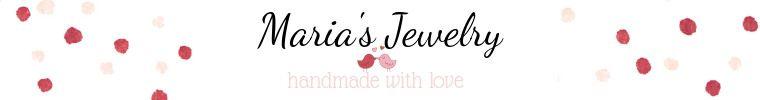
Additionally, the selection of stickers and the option to use royalty-free images, Google images or even upload your own. You can also use your own images for backgrounds for extra personalization or choose from Desygner.
Play around with images and stickers or add your own!
There are two ways to find stickers:
- Go to the taskbar and click on search, then the second options will say stickers click on that and you can type what you want.
- Go to the taskbar and click on customize, from there you would see the various ways to customize and the different stickers available.
![]()
The great thing about Desygner’s is that you can also upload your own images if the stickers, templates, and images provided aren’t the exact images you’re looking for.
To add your own image:
- Go to the taskbar and click on images
- Click on Upload
- Choose if you want to use the photo as a background or if you just want to add it to the template by clicking on the image.
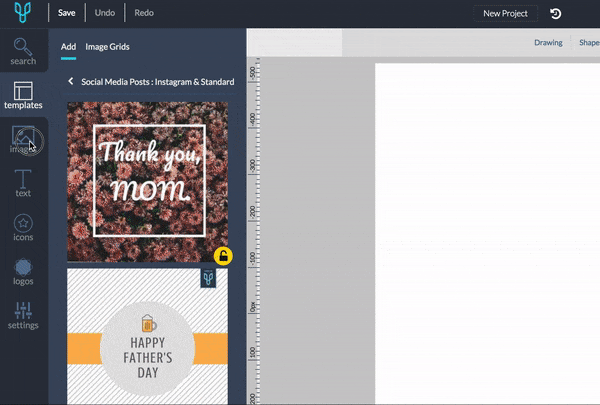
With this, you can simply use your own image as a background or just use it as an image. Another great feature is the ability to select font templates. These templates can save you a lot of time as you can see exactly how it can turn out! The various fonts and decorations only take seconds to fill out but it still looks professional.
Customize stickers and text!
Changing the colors of the stickers to match your brand is also very easy to do!
- Select the sticker of choice
- Select the sticker and click on the Library Colors
- Select your own color!
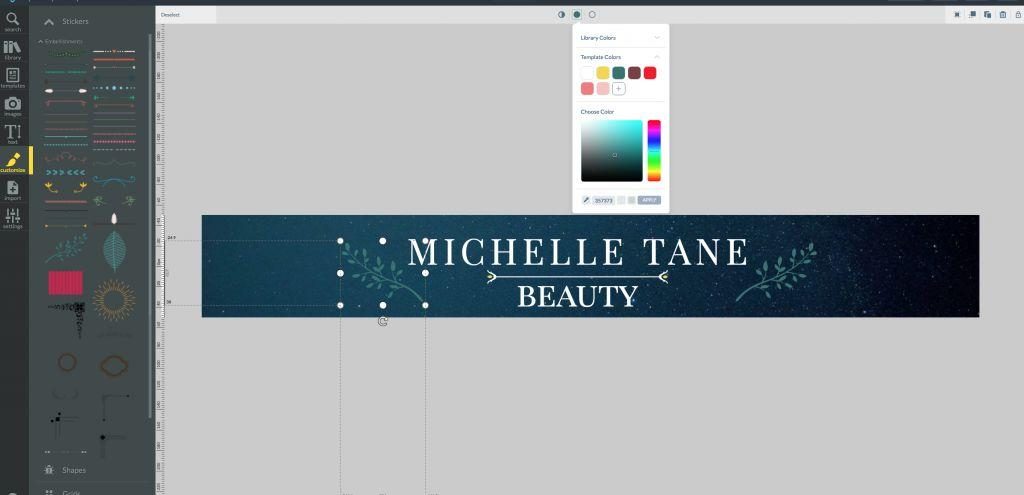
This also works with borders and texts
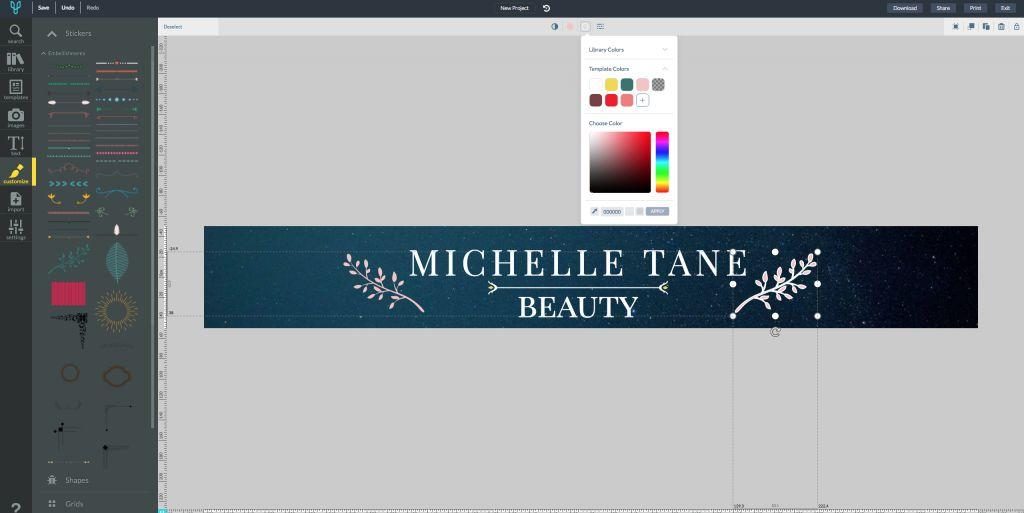
We know how difficult it is to design something from scratch for entrepreneurs to create graphics from thin air, that’s why with Desygner we try to make this process as easy as possible.






