Desygner’s new PDF Editor: Completely edit a PDF file with just Your Phone
Desygner has just launched their new PDF Editor app for both iOS and Android.
Completely edit every aspect of any PDF file.
You read that right. Now, you can edit every original element of a PDF including Text, Images, Tables, and more.
Most of the PDF editors on the market don’t currently let you access the file directly. Instead, they only let you edit on top of the PDF document as if it was an image. Editing PDF documents like this leads to headaches and frustration as you run into quality and formatting issues – you might as well edit a screenshot.
Why did Desygner create this PDF editor?
“Many other PDF applications allow users to highlight or annotate the PDF, but that does not solve the problem” states Desygner founder, Mariana Aguiar.
Before starting Desygner, Mariana had worked with multiple-small businesses and knew the struggle with PDFs all too well.
“You hire a Designer to create graphics for your business, and at the end of a lengthy back and forth process, you end up with a PDF file that cannot be changed. If you need to update a price, a logo, or add a new image, you either have to track down the designer or buy a license for a design software that is hard to use” says Mariana.
The new PDF Editor app from Desygner supports over 10,000 different PDF types with more being added every week. This means you can upload almost any PDF and edit it from your phone – without compromise.
The Desygner PDF editor is available for Android and iOS – and will soon be launched on the web.
The subscription is free for Desygner Premium users, or $1.99 USD / week (or $4.99 USD / month for unlimited PDF imports).
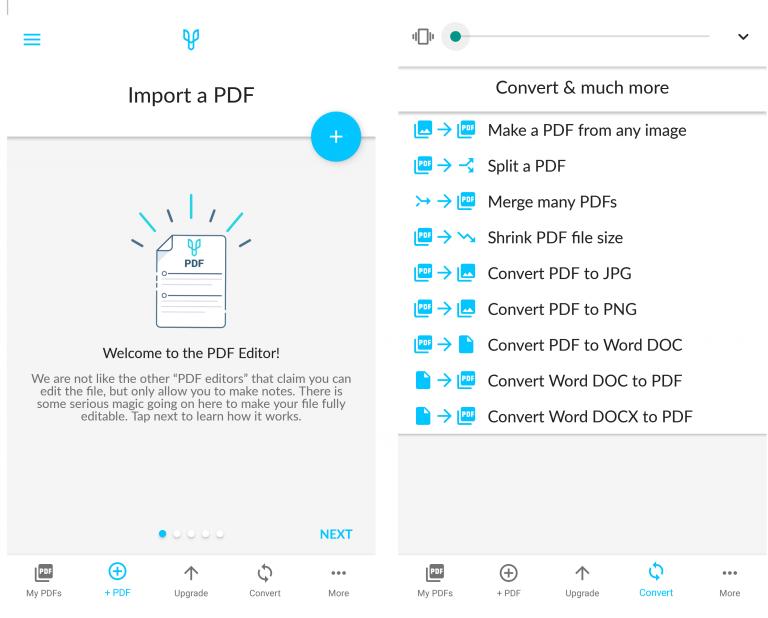
The PDF Editor has a section called “Brand”, where you can upload and organize all of your logos, brand colors, slogans, texts and images in one place!
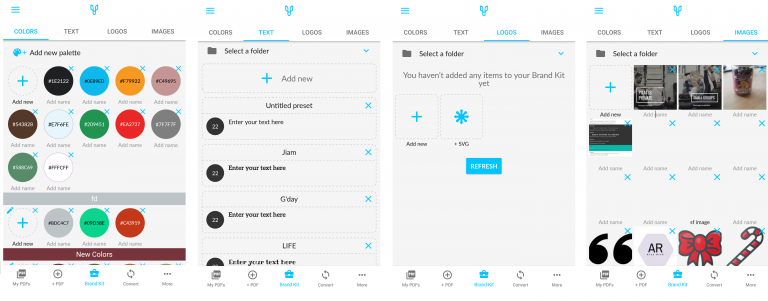
And if you have a Desygner account already?
If you already have a Desygner account, you can access the PDF editor with the same login details. You don’t have to create a new account. And you can also:
- See imported PDF files in your Desygner projects – instantly. Edit your PDF in your Desygner projects within seconds!
- Get Premium PDF Editor access if you are already a Premium Desygner user.
PDF EDITOR – FREE DOWNLOAD
WE BRAND
Did you know? Desygner also has a commercial design solution called We Brand. WeBrand.com is used by hundreds of companies around the world to make their marketing materials editable by anyone. With We Brand you can upload your PDF files and edit all of the elements. Once you have uploaded the PDF files you want to use, you can use them in any of your marketing templates – achieving consistent branding.






