Design Effective Business Presentation Slides
Business presentation slides use a combination of words and images to create a professional-looking design. Just because you are aiming for professionalism does not mean you cannot experiment with colors, fonts, or animations. We’ve gathered presentation slide templates for your next business proposal, workshop, growth plan, or progress report.
A business presentation is an interactive approach to educate and motivate your team members or clients about your ideas, products, or services. A well-designed presentation will definitely enhance engagement and keep your audience hooked.
If you’re confused about your next business presentation, Desygner is the right platform with hundreds of customizable presentation slide templates. In this post, we’ll tell you all about designing an eye-catching business presentation and ideal presentation template for every business need.
How To Create a Presentation With Desygner?
You don’t need hours to prepare a business presentation that makes an impact on your audience. Desygner lets you create your stellar presentations within a few minutes, even if you have no prior design experience. If you want to make the best presentation slides in a jiffy, log in to your Desygner account and follow the steps below.
Discover Desygner’s Presentation Slide Templates
Select your favorite presentation slide templates from the template library. Desygner has some of the best presentation slides to cater to different topics and industries.
Explore Presentation Templates
Start Customizing the Slides
Desygner has an easy-to-use online editor that allows you to edit the font, color, and graphics in each presentation slide template. You can upload your own colors, fonts, and logo to brand the presentation.
- Add shapes, lines, tables, or any other elements to your presentation using the tools located on the top bar.
- Use the hundreds of free fonts available to customize your presentation. But if you are interested in using your brand’s font, head to the Assets screen and upload your own font.
- Images are game-changers for any design. Desygner offers millions of royalty-free stock photos that you can use in any design on the platform.
Animate the Slides and Elements
Visual metaphors highlight essential information on the slides. Whereas animations make the presentation more interactive. Desygner allows you to animate individual elements in presentation slide templates, to do this:
- Click on the Animation at the left bar. There are about 18 animation styles you can choose from.
- Select Element Animation and click on the effect to add a specific animation to that element. Elements can be text, logos, icons, and even the background layer. You can also use animated images to upscale other content.
Animate Your Presentation Now!
Share and Present the Presentation Slides
Once your design is ready, you can share it with your team right away.
- The complete slide deck can be downloaded as a print-ready file in multiple formats. You can also share it as a link via email or to any other social media platform.
- To present the slides, access the presentation in My Designs. Click on the three dots to present using the present mode or Desygner viewer.
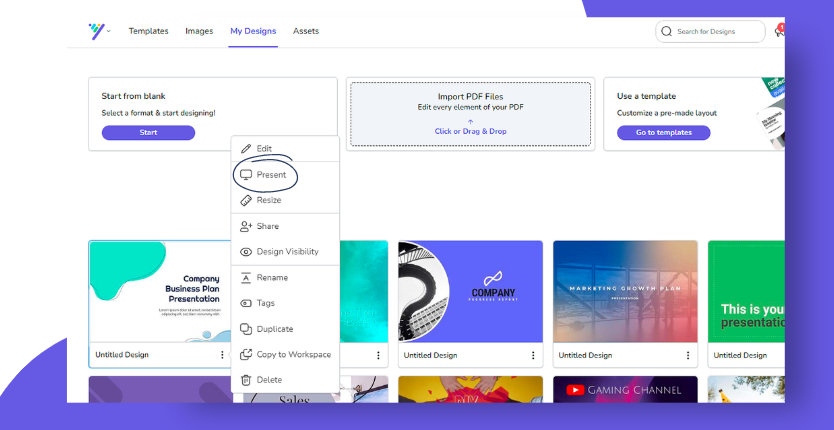
Creating Different Types of Business Presentations
The design of the slides will vary depending on the purpose of the presentation. Following are some of the common types of business presentations.
Persuasive Presentations
Business Pitch – Pitching your business to a potential client, investor, or board member is vital in promoting the business. It’s like giving the first impression of your business or product to the audience, and you definitely need a powerful design for this task.
You can include anything in these presentation slide templates, including what services you provide, product features, or client feedback.
Use This Presentation Templates
Motivational Presentations
Company Inspiring Stories – This type of presentation includes the background story of your company. It will also share the key goals and achievements of the business or company. Motivational presentations are a great way to introduce your company to a new audience.
Instructive Presentations
Training or Workshop – Training or workshop presentations are used in business and educational institutes. You can use these presentation slide templates to train new hires or educate the team about a new product or feature.
Use This Presentation Templates
Decision-Making Presentations
Growth Plan – Sharing the company’s growth plan will help you attract new investors. It can also be used to inform the internal audience about what the company aims to achieve in the coming years. Visualizing the short-term and long-term goals will play a better role in devising a growth strategy.
Marketing Campaign Plan – Marketing the existing and new products is essential for the success of any business. It all starts with a plan, and you can easily create one in Desygner to share with your team. All major features of the product can be highlighted through the marketing presentation slide templates.
Use This Presentation Templates
Progress Presentation
Status Report – This is one of the most common types of presentations for any business professional. Several projects are being carried out within the company simultaneously, and reporting the project’s status is critical for its timely completion.
Depending on the number of projects, you might be giving a progress presentation to your team members or supervisors every few days. Therefore, well-designed presentation slide templates will make sure you efficiently discuss the project updates.
Conclusion
Say goodbye to boring PowerPoint presentations because Desygner will help you create an engaging business presentation in no time. The pre-designed slide decks are all you need to start your creative presentation. You can browse through the hundreds of presentation templates and start customizing them to represent your brand identity. If you want to be updated with the latest on graphic designs, follow us on Facebook, Instagram, Linked-in, and YouTube.












