The Perfect Facebook Group Cover Photo Size and Templates
Having a perfect Facebook group cover photo is essential. Your digital reputation is built on visuals, whether they are logos, website design, or your Facebook cover photo.
Even if you are using a content strategy and narrative to assist consumers in understanding your enterprise, the first impression will always be at the hands of the visuals. Having the correct Facebook group cover photo size allows showing your enterprise’s individuality and the brand story.
Every year or sometimes twice a year, Facebook throws us in a loop by altering photo cover dimensions, making it challenging to keep track of the size required for the group cover photo. This is why we’re here to give you all the necessary details on the ideal Facebook group cover photo size, text and photography positioning, and everything else in between.
The Standards for FB Group Cover Photo Dimensions
The Facebook cover photo measures 820 pixels wide and 312 pixels tall on computers. Mobile users will see 640 pixels in width by 360 pixels in height. The first step to conveying the ideal image on social media is using a suitable Facebook group cover photo size.
The essential text elements will be cropped out if the photograph is too big. If the image is small, it will appear distorted and pixelated. This is why you need a picture with Goldilock’s potential. Provided below are a few tips on getting the right Facebook group cover photo:
- The minimum image size required is 400 x 150 pixels.
- You cannot see a display on feature phones.
- Upload a sRGB JPG file that is 100 KBs or lower for optimal results.
- It is advisable to use PNG format for images featuring logos or texts.
- Facebook business page size and dimensions are similar to a personal account.
Know that a decent proportion of the Facebook population comprises mobile users, so make sure that no essential information is cropped out when your cover photo is viewed through different devices.
A Facebook cover photo does not always need to be static. You can also use a simple video instead of a picture and offer more information about your company’s objective. However, your video must also be the same size as the photo.

You would want something that is no longer than a minute. After all, if the visitors spend too much time looking at your cover photo, they may not have time to look at the remainder of your page.
Desygner has made creating the ideal Facebook group cover photo easier for you. You can design your cover and get free lightroom presets whenever inspiration strikes. Take a picture, go to Desygner, upload the file, and get creative.
Why is Getting the Right Group Cover Photo Essential?
You are constrained in delivering information on your Facebook group page because of the strict cover photo size requirements. While videos help go the extra mile when expressing your narrative, you still have to be selective about sharing. The following points will help you create an image that follows your brand criteria and the Facebook group cover photo criteria.
- Covers must be genuine, which means they must not be deceiving, misleading, or negative in any way.
- Since covers are visible to the public, you should choose something that will attract many potential followers and keep current followers interested.
- You are the sole owner of the covers: Brands cannot ask supporters to post their Facebook cover photo on their timeline as an advertising approach.
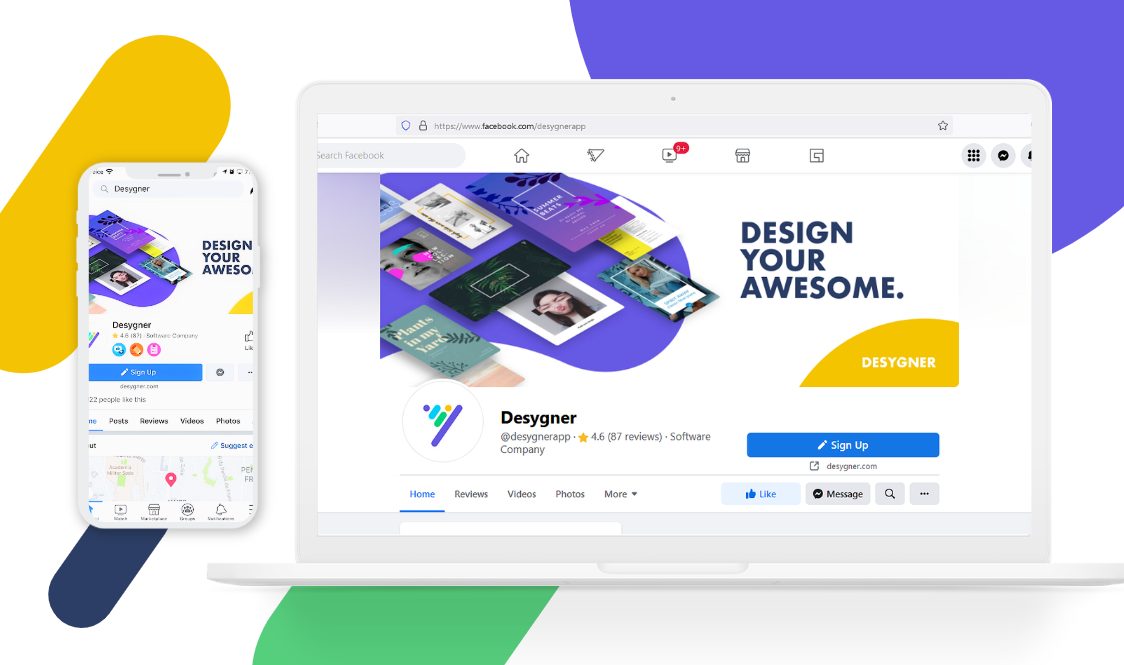
When you have mastered the guidelines and are prepared to start looking for the ideal image, choose a concept that is spot on. While it is enticing to stuff your above-the-fold information with keywords, visitors look for a straightforward introduction to your business. Use the FB page header to emphasize the brand’s vibe and style without a lot of distractions.
Important Features of an Effective Group Cover Photo
Choose an image that appeals to your target demographic and encourages people to click the “follow” or “send message” icon. Although there is no one-size-fits-all approach for an ideal cover image, some of the famous photos do have the following characteristics:
- Text: A fair bit of text, such as a motto, might focus on describing your business, but too much can overpower your image.
- Relevance: The picture you use should correspond to your core demographics business description, and preferences.
- Emotion: Seeing satisfied customers or cheerful employees can pique people’s curiosity and enthuse them about your company, commodity, or service.
Related Article: Social Media Asset Management: What It Is and Why You Need It
How to Create a Facebook Group Cover Photo?
Desygner’s free cover builder has a ton of beautiful templates. With a fantastic cover photo, you can capture the attention of your fans. You can choose from thousands of distinctive and unique templates and personalize them to your liking.
The ideal Facebook group cover photo size for 2022 is 820 by 360 pixels, and all templates on Desygner are created with these dimensions in mind. Follow the simple steps provided below:
- Open the Desygner.
- Select the “Social Media Covers” from the Desygner dashboard.
- Scroll down to look for the “Explore Facebook Covers” section in the new screen that opens. This shall lead you to an array of uniquely designed cover templates.
- You can now upload your picture or select from the royalty-free images provided by Desygner and design your Facebook group cover photo.
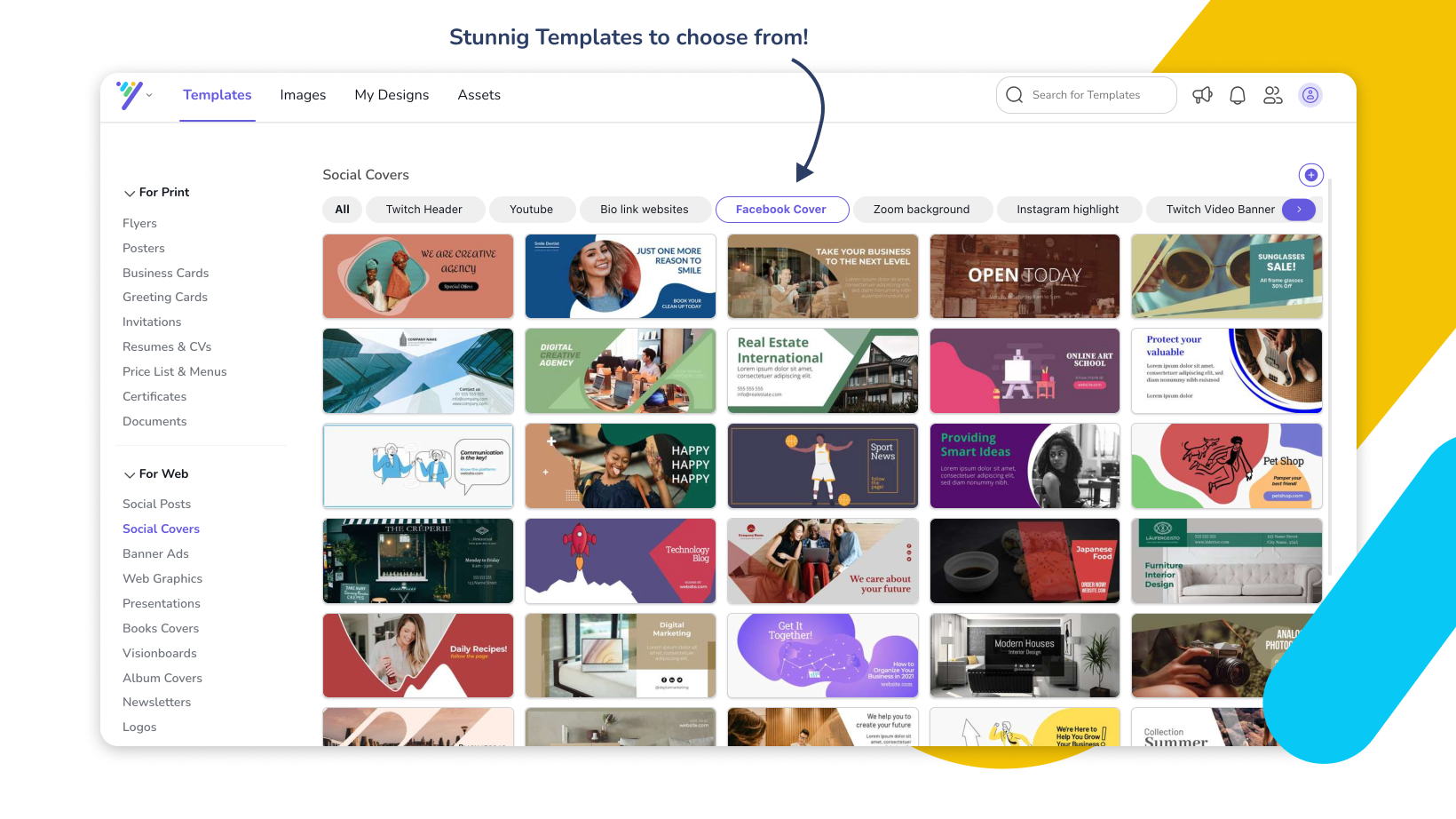
Related Article: Social Media Image Sizes You Need To Know in 2022
Final Thoughts
It is not always easy to figure out the most appropriate photos, styles, and sizes for your Facebook Group cover photo. You only get one chance to create a good first impression on many potential clients. So have fun with designing, follow the tips and instructions that Desygner offers, and you’ll be attracting and pleasing clients in no time.







