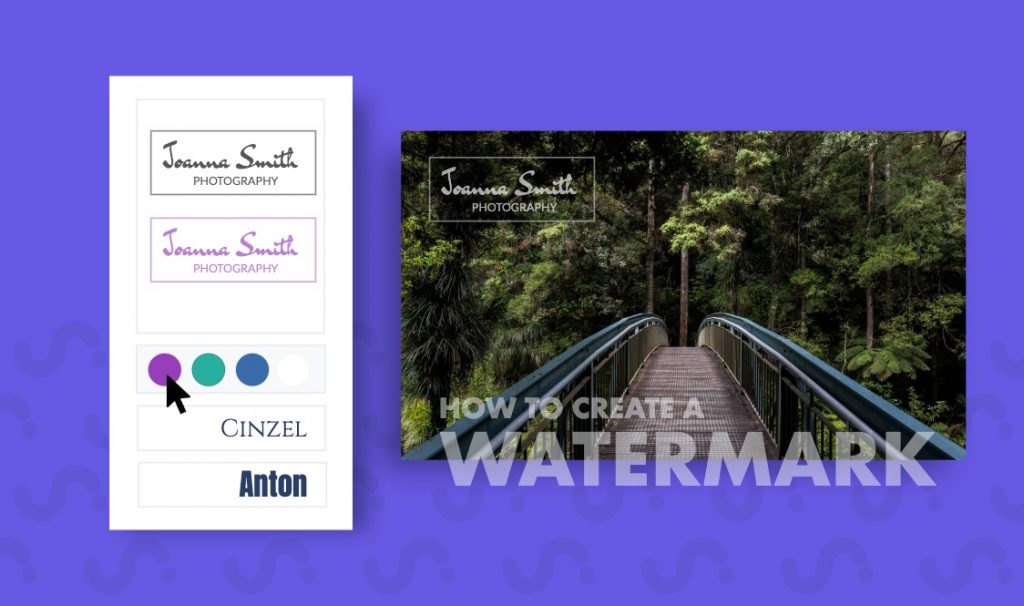How to Create a Watermark Online for free
The digital sale of art prints and photographs is gaining popularity, enabling you to share your work with a client based anywhere in the world. But anything that goes digital comes with a price.
Watermarks are a creative technique to protect and promote your work. With Desygner, you can create a watermark that looks professional and legible in just a few quick steps!
Before discussing how to create a watermark, let’s learn a bit about watermarks and why you need one.
Why Do You Need to Create a Watermark?
As a creative person, sharing your work online helps you reach more audiences, but that also means anyone can save your work with a simple right-click and use it without permission.
Traditionally, watermarks were used on legal documents to validate and protect confidential information. Even banknotes have watermarks on them to avoid forgery. Watermarks were introduced in the creative industry for copyright purposes, but they can do so much more if you use them wisely. You will find them on digital art, illustrations, photographs, and possibly anything you see online.
Watermarks have two primary purposes: to mark ownership and protection of assets. Individual photographers and brands use them for several reasons.
Create Watermark for FREE now!
No credit card required
To prevent photo thieves from using your photographs without your permission
As a photographer or graphic designer, you need to understand that anyone who intends to steal your work will do it one way or another. It’s not uncommon to spend hours creating, fixing, and editing your work and the last thing you want is for someone else to take all the credit for it.
Watermarks are a great way to protect your work from plagiarism. Although thieves can still download a file, a watermark will make it difficult for them to use it.
To discourage unauthorized use of your digital assets by your clients or other artists
Imagine you shared one of your favorite photographs on your social media page, and after a few days, you see the same image on another page without being credited, or, worst case, you see someone making money from your work. Even your clients could print your work without paying for it.
Other artists, photographers, or businesses might steal your work and use it for commercial purposes. Using a watermark is a straightforward way of communicating to the viewer that this piece of work cannot be used without the owner’s consent.
Promote your work to attract new clients and passive income
In this digital era, everything is reposted or pinned multiple times without knowing the original owner of the photograph or artwork. Right watermarking can serve a significant role in marketing and branding your business if you do it.
Watermarking will give you free advertising whether the person sharing the photograph on any platform mentions your name or not. If you plan to use your watermark for marketing purposes, it should be designed and used so that it does not take away the artistic vibe of the piece.
The logo or a professional watermark can be used as a design element if you have a branding style. You can use it so that it looks as if it’s supposed to be there rather than something that’s forced.
Designing a Watermark with Desygner
Back in the day, watermarks were created by shaping a thin wire into a letter or design pattern. This wire was then attached to the mold used to make paper. All this was done when the paper was still wet, and this is where the name watermark comes from. Luckily today, we have the digital version of watermarks that can be used and created with a click of a button.
Some users prefer a prominent watermark, while others look for something that blends in easily. If you are confused about which pattern works best for you, focus on what content is being watermarked and why you are watermarking it.
Many photographers believe that a watermark gives a professional look to images, but poor placement and a bad design are a recipe for destroying your work. If you are convinced that you need a watermark, let us show you how to create a watermark online. The fun part is you do not need any prior design skills!
1. Choose elements for your watermark design
You can create the watermark from scratch or use the banners already available in the Text section. To create an eye-catching watermark, use a combination of shapes and text.
- Start by selecting a shape from the top bar. You can play around with circles, hearts, or straight lines.
- Select the shape by clicking on it once and adjusting the opacity, color, or shape size. You can also rotate the shapes by using the transform option in the top right corner of the screen.

Related Article: Create your Logo with Desygner’s Free Logo Maker
Whether you are a professional business or individual photographer, your logo tells your brand story. Adding your watermark design makes it unique in its own way.
2. Add text to deliver your message
Keep the text simple yet stylish by choosing the right font for your design. Think about the text you want to include in the watermark. It could be your brand name or contact information.
You can use the hundreds of free fonts available or import your favorite fonts to customize the design.
- A text box can be added by clicking on the text option in the top bar or sidebar. Double-click on the text to type.
- You can add personal touches to your design by changing the font type, size, color, and all these options can be easily accessed at the top of the screen.
- You can add layers of text and elements to your design, but they can be edited individually for opacity and other settings. In the end, you can group all of them using the group option to transform your design into a single piece.

Related Article: Add Text to Photos with Desygner for Free
3. Time to save your design
Once you are done editing, the design is ready for download.
- Click on the download option in the top right corner of the screen and select your preferred file type (JPG, PNG, etc.).
- For a professional and clean look, you have to download the watermark with a transparent background. Select the transparent background option next to the file type.
4. Add the watermark to your photographs
The watermark placement will make it difficult for others to use the photograph or design.
- Add the design to your assets library by uploading it to your assets. Even the photographs can be saved in your assets, or you can upload them individually, whatever you prefer.
- Add the watermark to the photograph from My Assets and adjust the position of the watermark by clicking and dragging it to your preferred area.
- You can also resize it by shrinking or stretching the corners.
Create Watermark for FREE now!
Types of Watermarks
Watermarks are used by brands, photographers, videographers, or any other content creator, and depending on the intended use, and they are divided into three categories.
Logo Watermark
These designs incorporate a logo based on the branding theme. If you opt for this type, make sure the design is a simpler version of your logo because a complex logo can be distracting.
Proofing Watermark
This unattractive watermark is placed on the client’s prints and designs to prevent them from reusing or printing. This type of watermark conveys that this is not the final version of the design.
Information Watermark
This watermark is used to share the contact information of the photographer or content creator. It could be a web address, email, or phone number. This will make it easier for clients to find you.
What Does a Professional Watermark Look Like?
Having your watermark plastered all around the image can give an unprofessional look. But how would you define a professional watermark? Most photographers agree that any watermark that will not distract the user from the actual subject of the image qualifies as a professional watermark. These watermarks are simple, easy to read with limited text, and preferably in monochromatic colors.
Watermarks are simply a method to sign your photographs, so make sure your signature is worth remembering. You can make a watermark using a combination of graphic or text elements, logos, digital signature, or text only.
There is a constant debate about whether you need a watermark or not. The truth is it depends on your preference as a photographer. There are no fixed rules about watermarking, and you can be as creative as you like but keep the following key points in mind.
- Put some effort and thought into your watermark design. After all, you do not want to ruin the aesthetics of the image. There are endless options, but make sure the watermark represents you and your brand identity.
- The watermark could be a faint version of your brand or business logo. But covering the entire image with your watermark is a BIG NO! You will end up losing viewers or clients because they can hardly see the details of your work.
- Positioning is the key for watermarks because you might have the perfect size and design, but your photograph is still an easy target for image thieves if you do not place it in the correct location. The transparency and positioning of the watermark should be arranged so that it makes it hard to remove it through editing or resizing.
- It’s better to embed your watermark instead of overlaying it because web scrapers cannot separate the watermark from the photograph, making it impossible for them to use your assets for personal gain. Always have a copy of your original photograph or content without the watermark for later use.
- The watermark should not take over the image, but at the same time, it should not be small that it’s hardly visible. Remember that you do not want the watermark to become the center of attention in the image. Therefore, choose a moderate size.
- For marketing purposes, you can add your website address to the watermark. So no matter who views your photograph or brand content, they know where to find you.
- To create harmony, you can customize the transparent watermark by picking a color from the photograph if you do not have specific brand colors.
- Most photographers prefer using the watermark in the corner of the images, but these can be easily cropped. Instead, try placing the watermark in the middle or any other busier portion of the image where cropping would create an unnatural image.
- Avoid placing the watermark on a smooth, solid-colored area. The perfect position would be an area with varying details.
- Hiding the watermark within the image will help prove the ownership if necessary but still allow others to view the image.
- Playing with opacity will make your design less tacky and distracting. Reduce the transparency of your watermark to a level where it looks subtle (ideally 50% or less). Most people recommend using a small watermark, but we believe if you can balance out the opacity level, even a large watermark will look good.
- Professional photographers and artists recommend picking a consistent location for the watermark aligned with the main feature without overlapping. Consistency can compromise protection. The best approach is to adjust the position of the watermark for each image. This is time-consuming, but it ensures maximum protection.
- A text-based watermark should use a professional font, or you can hire a professional designer who is experienced enough to play around and design using cursive fonts.
Bottom Line
We hope that you are now ready to design a professional-looking watermark. The watermark should not be too prominent, but it should be clear enough to prove your ownership for copyright notice or brand awareness. Remember, the trick is to make it noticeable without being distracting.
We’d love to know how your designs turned out! Let us know in the comments below. If you want to be updated with the latest graphic designs, follow us on Facebook, Instagram, LinkedIn, and YouTube.