How To Use Desygner? We all have to start somewhere!
What is Desygner?
Desygner is your go-to solution for creating visual content, as it offers numerous tools to create or design images for your business or personal projects. You can start from a blank template, set your own dimensions or start by choosing a professionally designed template.
Desygner is a user-friendly tool that doesn’t require previous design know-how. Once you start using it, you’ll see how simple it is to make wonderful designs in a matter of minutes.
Desygner Web & App
All you need is the Desygner editor and your creativity!
Desygner features an online editor where you can design from your computer or cell phone.
Once you’ve created a free account in Desygner, you’ll have access to your profile where you can create unlimited projects and organize them as you like.
In your free Desygner account, you can see all your projects and designs:
- From your computer: using any web browser.
- From your cell phone: by downloading the Desygner app at any time.
-
Questions:
-
Desygner Templates
Desygner has thousands of pre-made templates for your projects. You don’t need high-level design knowledge, as these templates are extremely easy to edit.
All templates are created using specific dimensions that are regularly updated for every design category, so you won’t have to worry about making one.
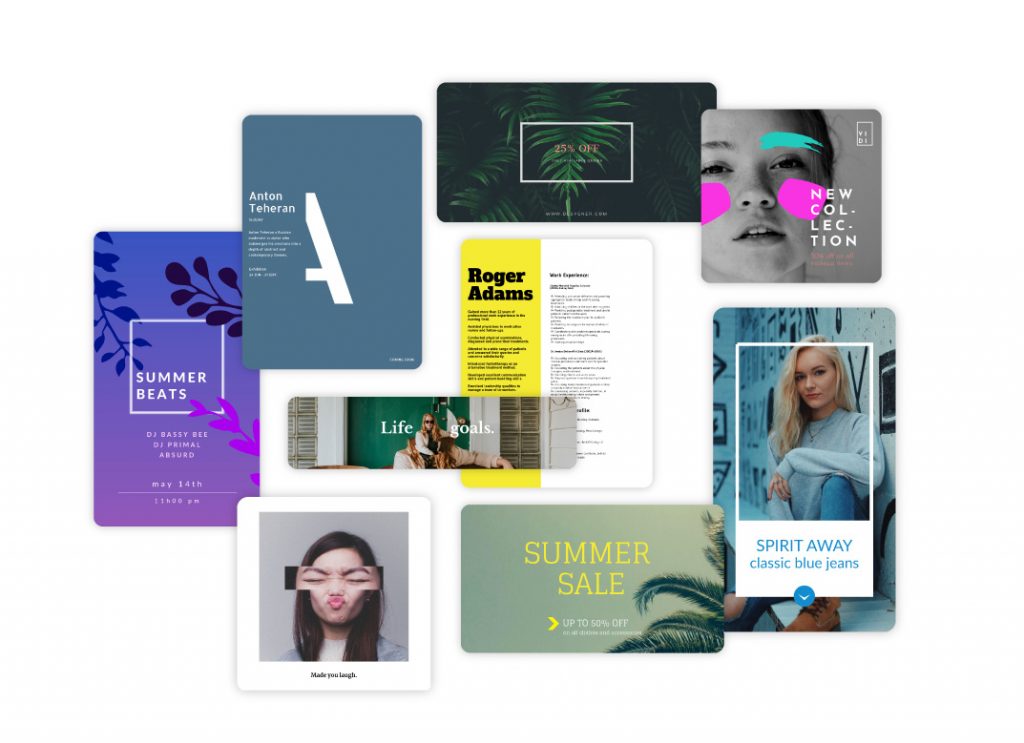
You can find templates for:
- Social Media Posts
- Cover Photos for Social Media
- Ads
- Presentations
- Marketing Materials:
- Flyers, Poster & Business Cards
- Business Cards & Logos
- Menus & Price List
- Album Cover Templates
- Invitations
- And much more!
If you like a template but it’s not customized enough for your business or your needs, don’t fret!
All templates can be edited in their entirety, so you can change text, images, colors or icons and customize the template according to your needs.

-
Free Content
With a free Desygner account, you’ll have access to a comprehensive editor both on the web and in the app. In addition, you’ll get access to a huge amount of free material that you can edit or copy to help create your designs.
In this way, you won’t waste time looking for resources or worrying about copyright violations.
- Thousands of professional and high-quality free royalty-images.
- Hundreds of fonts and text shapes.
- Thousands of icons and editable shapes.
Common Question:
-
Download, Print or Share
Once you’ve finished your design, it’s time to show it to the world.
You can download your designs for printing by using different files types, including Jpg, Pdf, Png or by sharing directly to social media, via email, Whatsapp and much more.
- How do I print my design several times on the same page?
- How do I download my design with a transparent background?
Profesional Print
Finalise your design and receive your high-quality print order delivered straight to your door.
Learn more about print
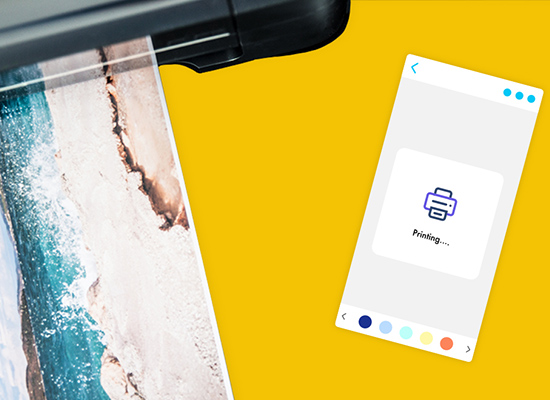
Scheduling Posts
That’s not all!
The Desygner iOS & Android Apps come with an inbuilt Social Media Scheduler available for all Premium Subscribers! Start sharing your designs straight to Facebook, Twitter, Instagram, Pinterest & more.
Check PricesLearn the ins and outs of Desygner
We all have to start somewhere!
Desygner is a user-friendly design tool for non-designers. We’ll help you get to know our tool with the following first steps.
- How to report an issue?
- Editor Questions
- Import Content
- Download & Share
- Usage Rights
- Credits and Desygner Premium
- Setting up your account
In addition, our talented team works constantly on our Blog to create content, ideas or interesting trends to help with your designs or business strategy. You’re sure to find an article that will give you fresh ideas or help improve your skills.
Top Articles
- 19.2K
- 19.2Kshares





Looking for a tutorial on the scheduler, can’t find anything 😐
We do not have a tutorial about the schedule yet, but we take note of your comments! We will work on one as soon as we can. Thank you very much for your suggestion. You can write to support@desygner.com if you have any questions.