How To Make A Vision Board Online!
If you can visualize it, you can achieve it! Make a vision board that expresses your goals.
The key is to make your goals clear, and to use the right tool to create your some personal inspiration!
1. Select your vision board template
Select the digital vision board template that best fits the content you need to add. Don’t worry if you don’t like it, since later you’ll be able to completely edit it to create your own layout.
If you’re the creative type, don’t freak out! You can also start from a blank vision board template.
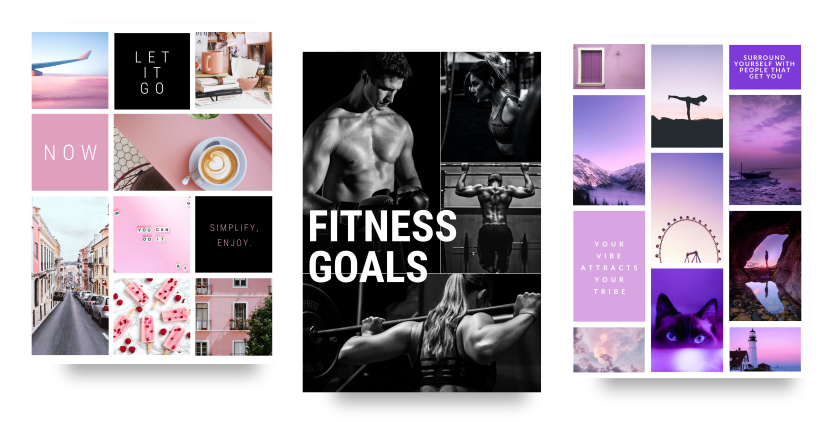
Explore Vision Board Templates
2. Use images to create a vision board of your dreams
To create an effective vision board that drives you towards your dreams, you need inspiring images. Every time you glance at your vision board, you should feel something positive. Every image should be added for a reason to help you Manifest Your Intentions.
In Desygner, you can find professional images of all kinds to make a vision board in the integrated search engine.
- Click on Images and then Stock.
- Type in your keyword. Example: Travel.
- Drag the image that you like to your template.
- The image will be immediately replaced!
- Repeat this process with all the images.
Want to add your own images to your vision board template? Import them!
- Click on Images.
- Next click the button with an arrow to add your own.
- Import any photo from your desktop.
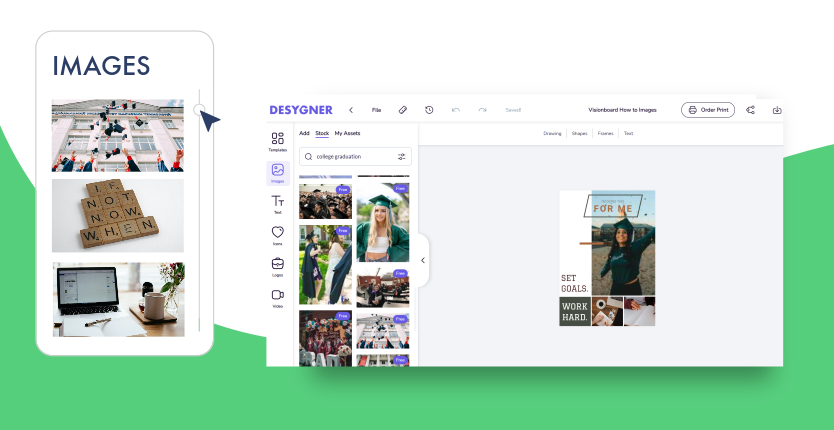
If you are looking for ideas to create your next vision board, don’t miss this article:
Vision Board Design Ideas
3. Add quotes to take your vision board to the next level!
Here’s where your creative side comes in!
Add short inspirational quotes that are meaningful to you, so that even on your hard days a few words will be able to remind you to keep fighting towards your goal.
Once you have settled on your vision board quotes, you may add them to your design by:
- Edit the text from the pre-existing template: double click on it and edit it.
- Add text: Click on “Text” and select an approximate size (Title, Subtitle or Body) and type your quote in the text box.
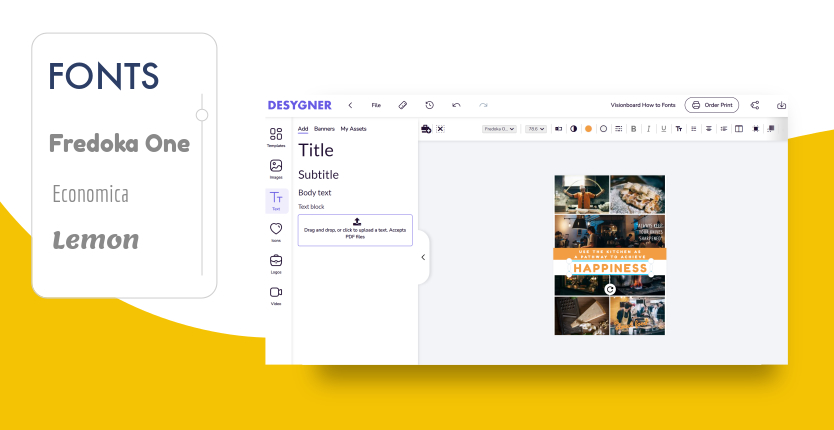
(P.S: With the Desygner Premium version, you can import all the fonts you want.)
Match fonts with the tone of your visionboard’s message
Fonts have personality, and you can use this in your favor. If you want to tell yourself to “be consistent,” use a solid and bold font with strength. On the other hand, if you want to be happy and grateful of how lucky you are every day, a handwritten or cursive font will convey this feeling better.
To change fonts on your vision board template, you just have to:
- Select the text.
- Choose from hundreds of free fonts in the toolbar at the top.
4. Add colors to your vision board
Colors influence your personality and ability to learn! Combine colors that convey and inspire your goals.
The psychology of colors is a very powerful tool. Select the element that you would like to change color (text, icons, shapes…), and change it using the toolbar that appears at the top of the vision board template.
5. Add Icons that enhance your ideas
Add icons that are associated with past memories and that help strengthen images you’ve already added to your vision board.
To add icons:
- Click on Icons under the left-hand menu.
- Search Desygner’s free icon bank for an icon that suits the purpose of your visionboard. Add your own icons (don’t forget to upload them in the png “transparent background” format).
- Or add your own icons by uploading them in PNG “transparent background” format.
![]()
6. Your vision board is ready!
Be sure to strategically place your vision board in a special place so that you can see it every dat. This will help you stay on track with your goals every day by reminding you what you would like achieve in the future and why.
If someday you’re inspired and want to add or edit something on your vision board, don’t worry! With Desygner, you can access and edit your design whenever you want.
7. Professionally Print, Download or Share Your Visionboard
Amazing! You’ve finally completed your visionboard and it looks great. It’s time to see it in print or shared on social media.
Professionally print your design now!
Digital printing is available directly from within Desygner! Once you are satisfied that your poster is ready to go, all you have to do is click the ‘Order Print’ button in the top right-hand corner.
Then you can sit back, relax and wait for your professionally printed designs to be delivered straight to your door!
- 244
- 271shares
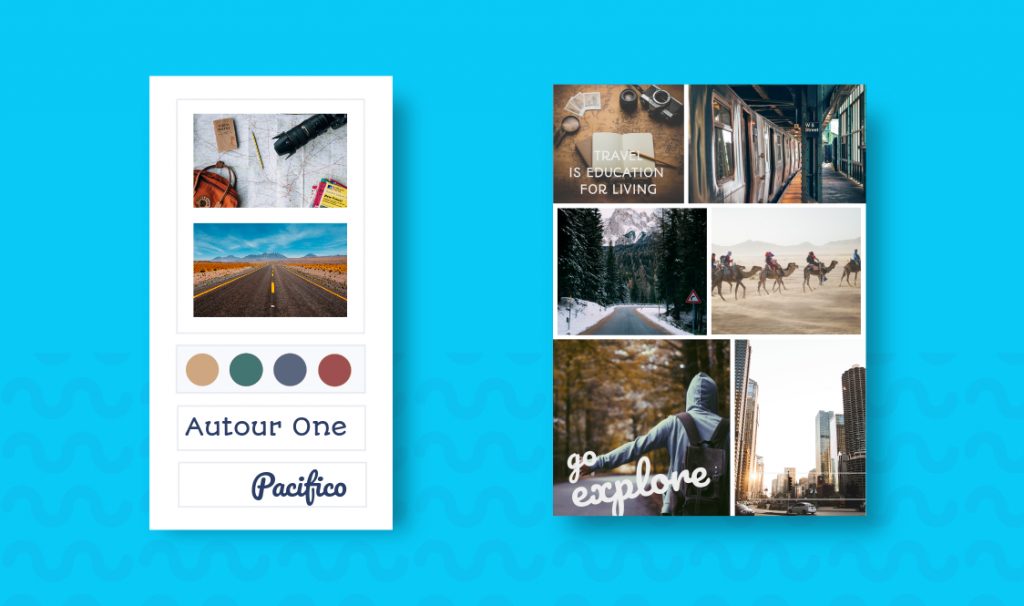






Just desire to say your article is as surprising.
The clarity in your submit is simply spectacular and that i could think you’re a
professional in this subject. Fine with your permission allow me to take hold of
your RSS feed to keep updated with forthcoming post. Thank you 1,000,000 and
please keep up the rewarding work.
Thanks for sharing!