Wedding Invitation Templates to Personalize for Every Wedding Style
A wedding day is one of the most important days in everyone’s life. Now that you’ve decided to walk down the aisle next to your partner, you want your wedding day to be as perfect as you’ve imagined. Congratulations! We’re excited for you!
However, we understand that planning your wedding day can be pretty overwhelming! Between booking the right venue, choosing the perfect wedding dress, making a guest list, and other things, it is extremely easy to spend a lot of money and precious time.
Although Desygner cannot help you with any of those things, we can help you with one of the most important ones: designing your wedding invitation. In this article, we’ll tell you how you can easily personalize our wedding invitation templates to fit your wedding style.
Related Article: How to Make Wedding Invitation Online
Desygner’s Wedding Invitation Templates
Creating the perfect invitation card is one of the numerous challenges of preparing for a wedding. Finding the right designer can take a lot of your time, and having your wedding invitations professionally designed and printed may cost you a lot of money. And given all the other wedding-related expenses, it comes as no surprise that people are willing to get a loan to fund their wedding.
Therefore, Desygner’s wedding invitation templates are a perfect solution! Desygner’s free invitation card maker offers you not only the possibility to design from scratch but also customize invitation templates for every wedding theme. Here are some of our favorite wedding invitation styles:
- Floral: Flowers are a popular wedding motif. A floral wedding invitation is a perfect way to celebrate your blooming love. Desygner offers a wide array of flower-decorated invitation cards for your big day!
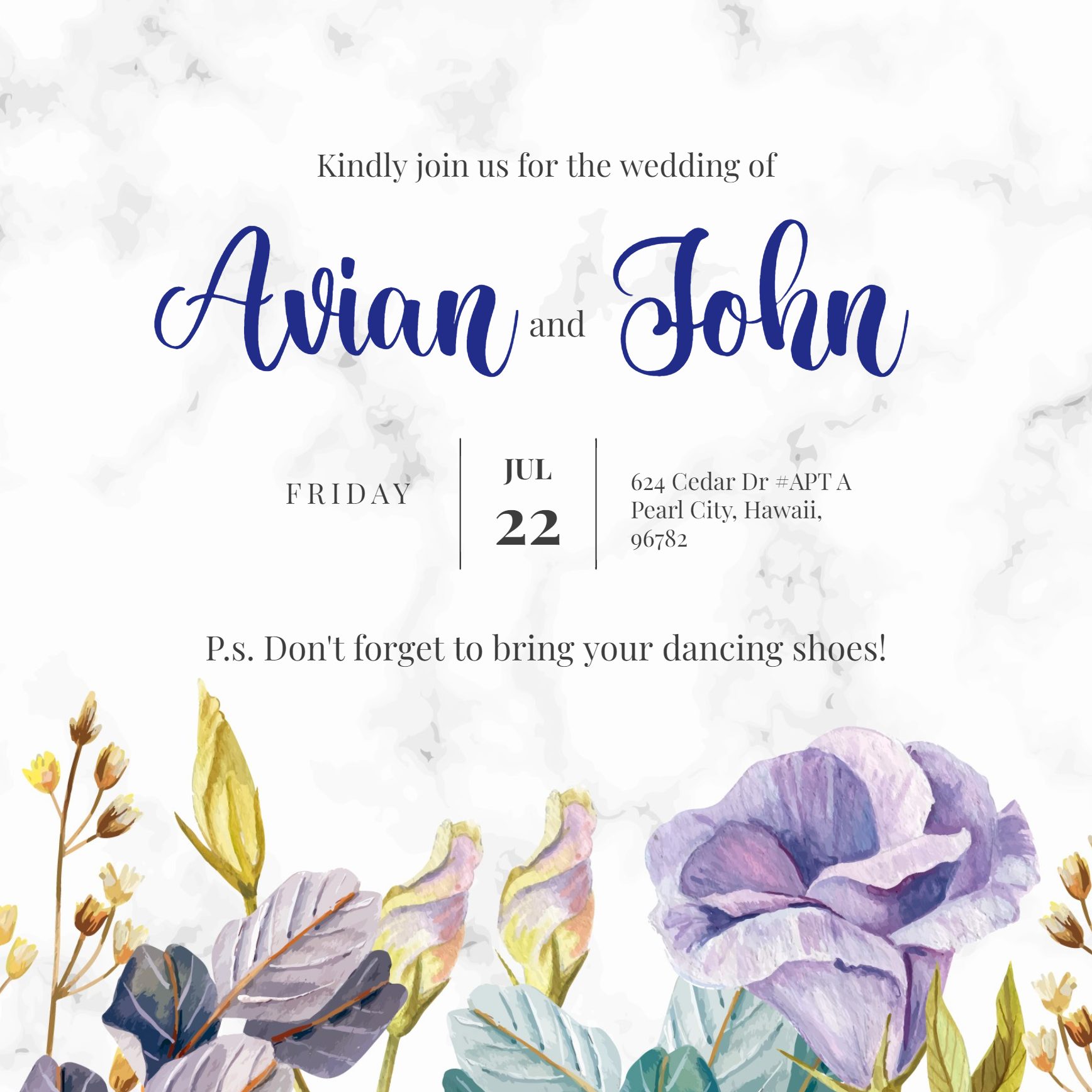
- Minimalist: If you’re not into huge celebrations and you want to keep your wedding simple, your invitation cards should reflect that in their simplicity, cleanliness, and elegance. In that case, a minimalist wedding invitation style is the right one for you.

- Luxurious: For a luxurious wedding, you need luxurious wedding invitations to match. If that’s the case, choose one of our elegant, sophisticated wedding invitation templates and print it on our premium silk, gloss, or matte paper for an even more stunning effect.

- Romantic: If you’re a romantic person who wants to keep your wedding theme in romantic vibes, you can customize one of our invitation cards to celebrate your day with the theme of love.

- Geometric: Geometric designs are the new trend. If you want to keep your wedding theme modern and elegant, a geometric wedding invitation design is the way to go.

- Vintage: The vintage décor never goes out of style, and a vintage wedding theme requires vintage invitations.

Browse through our wedding invitation templates to find the right one for you and customize it to your liking.
Customize Your Wedding Invitations Online with Desygner’s Features
Although you can create your own invitation card design from scratch, this may not be the right option for everyone. But if you’re wondering how you can make your own wedding invitation with Desygner’s invitation card maker, we walk you through the process in this guide.
However, customizing our wedding invitation templates is a much better solution for you if you need some inspiration and want to save time. Here’s how you can personalize your invitations using various Desygner features:
Import Your Own Fonts
Choosing the right fonts to match the theme of your invitation card is essential. For example, if you’re going for a romantic theme, you want to avoid using plain, machine-like fonts and go for hand-written fonts instead.
Although Desygner offers a wide selection of serif, sans serif, and calligraphy fonts, the one you specifically want might be lacking! We totally understand, and that’s why we offer you an option to upload it. Learn how to upload your own fonts into Desygner to fully personalize your invitation!
Edit the Images on Your Invitation
With Desygner you can import your own images into your editor while maintaining their original quality. If you notice a reduced quality of your image, it might be because your image is too large or you have a poor internet connection. You can also resize your images without losing quality.
What’s more, Desygner’s advanced image editing features allow you to adjust an image to match your wedding invitation’s theme. You can easily edit your image in just a few clicks using our filters. If you want to customize it even more, you can adjust its brightness, saturation, contrast, and blur using the Advanced features tab.
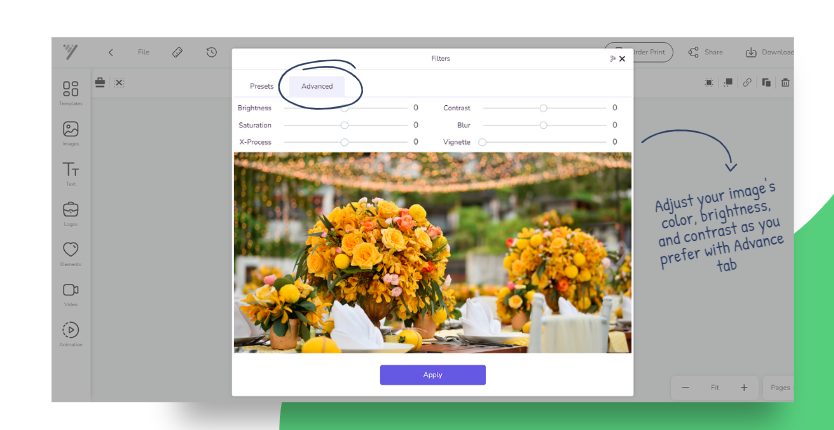
Related Article: Resize an Image Without Losing Quality
Remove Image Background
Sometimes to make your image fit your wedding invitation design perfectly, you may need to remove its background, especially if you’re going for the minimalist style. If that’s the case, you can use our advanced Background Remover Tool and remove background from an image in just a few simple clicks.
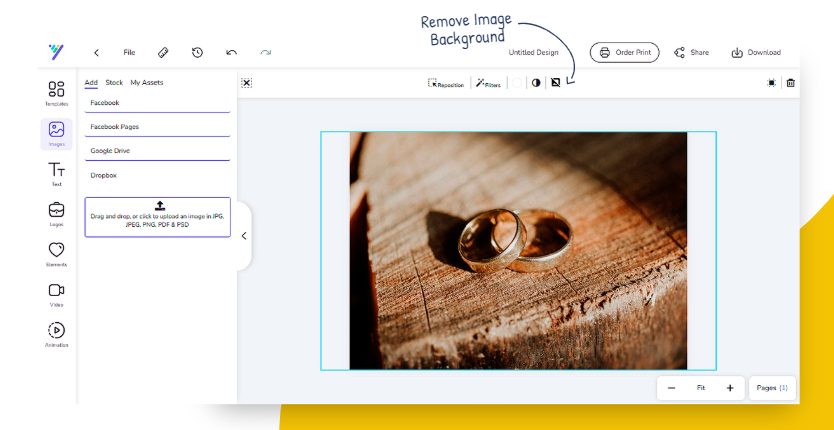
Related Article: How To Remove Background From Image
Import and Edit Your Own Design
If you have your wedding invitations already designed and need to customize them further, Desygner allows you to import and edit your own designs. Whether your invitation card is in a PDF format or saved as an InDesign file, it’s possible to upload it and edit it with Desygner. To easily edit a PDF document, use our free PDF editor.
Over to You
Although designing your own wedding invitations can seem challenging, Desygner makes it easy for you, even if you have no graphic design skills. With our wide selection of wedding invitation templates, every couple can find the right style for them – whether it’s romantic, minimalist, or luxurious. Thanks to our editor’s advanced features, you can customize your chosen template to fully match your wedding theme.
Surprise your guests with a stunning wedding invitation card design! Browse our wedding invitation templates to start designing now.








