How to Create a Christmas Card Online
When you strike all the right emotional chords with a Christmas card, it means a lot to the recipient. And who doesn’t love it when their card gets stuck up on the fridge because it’s such a winner?
With that in mind, you’ve decided to design personalized Christmas cards this holiday season.
1. Free Christmas card templates that’ll ring in the holiday cheer
The process of making personalized Christmas card begins with choosing from an array of eye-catching templates that’ll help you express those warm holiday feelings.
Desygner’s templates give you a clear visual platform to see what your festive concept will look like when it’s brought to life.
Or if you want artistic freedom, it’s also possible to choose a blank template.
2. Choose from text that’ll tell a beautiful Christmas message
On a Christmas card, the text is one of the most important parts. You want your specific and personal message that you’ve been wanting to say or you can add a humorous tone to your cards by checking out these Funny Christmas Quotes we’ve collected specially for you.
Edit and add text on the canvas:
1. Double click the text you’re aiming to edit
2. Then, you can click on the “edit text” icon—it’ll be located at the lower bar on the screen
3. Type in your desired message
Christmas fonts will offer that festive feel
You really want your font to reflect the mood you’re trying to get from your Christmas card. The font you choose must be easily readable and pleasing to the eye so that it makes your card as memorable as any gift. The theme of the card should be consistent when it comes to the font as well– don’t use more than 1-2 fonts for one card.
Here’s how you can switch text colors:
1. Select the appropriate text
2. In the toolbar that’s displayed on the bottom of the screen, click on “Change Color”
3. Choose the color the compliments your design
3. Add Christmas card images that warm the heart
Now that you have your text managed and planned out, you must continue making the card visually pleasing with an image the further enhances your message. The perfect image can really warm the heart of the card recipient, to the point that they might never stop thanking you for your thoughtfulness.
Pretty Christmas backgrounds
In Desygner’s free image library, you’ll hit the jackpot when you’re looking for breathtaking Christmas-themed visuals.
Here’s how to access our holiday-themed images:
1. Select the default background image
2. Click on “Images” in the menu
3. There’s a tab that says “Stock” where you’ll type, “Christmas”
4. Choose, then drag and drop your favorite image
5. Choose your preferred image, then drag-and-drop onto the template to replace the default image
4. Make your Christmas card unforgettable with creative Christmas icons
Icons can add a bit more visual flair to your Christmas card. Of course, you don’t have to add one, but it’s another way to bring even more of a personal touch to your holiday keepsake.
Here’s how you can add those quirky icons to your templated Christmas card on Desygner:
1. Visit the main menu, then click on “Elements”
2. Select the “Parties” category
3. Type in “Christmas” to the search field
4. Choose your preferred Christmas icon
Don’t forget to check out these awesome tricks you can do to using Desygner to make your Christmas cards unique compared to the rest!
![]()
5.Downloading your card onto your preferred device
First and foremost, your Christmas card took a lot of thought so you want to make it look as beautiful as possible. That’s only going to happen if you print it in high resolution. We recommend using PNG for best download quality, though JPEGs also provide decent quality.
Here’s how you can download the image:
1. At the top of the editor, click the arrow that’s pointing downward
2. Select the design that you like the most
3. Select your preferred format
6. Receive your high-quality Christmas card delivered straight to your door.
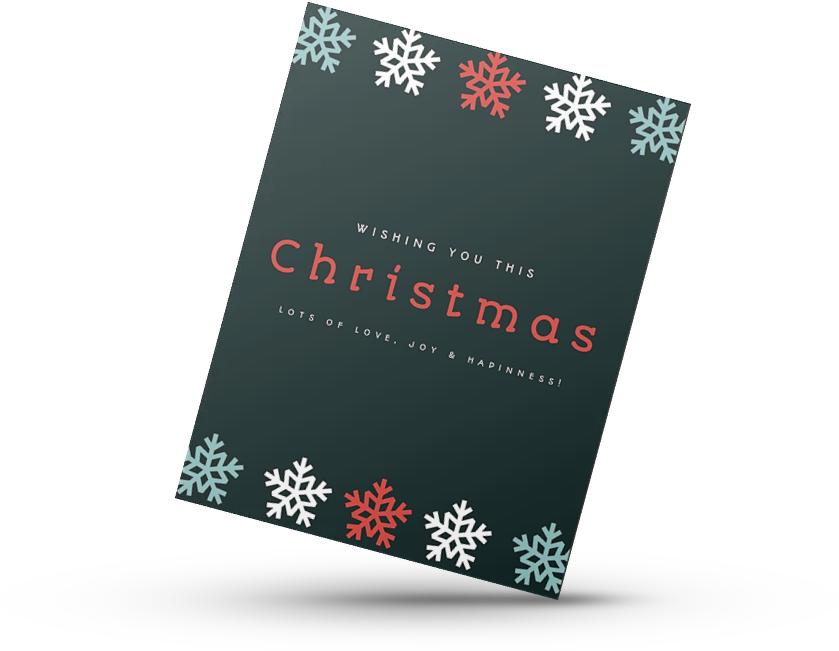
Now that you’ve literally brought your Christmas card to life, it’s time to share it with the people that you had in mind all along the process.
Multiple sizes and a choice of paper quality gives the perfect way to share blessings of times past and future with family and friends.
Watch how quick, easy and fun it is to create your Christmas Cards with Desygner!










A useful topic!
Christmas is a special day for people around the world. On that day, we will prepare many gifts and cards to give our family. Especially, we can create a Christmas card online, it is very convenient for you to give everyone.
Thank you so much
We’re glad you like this guide and hope you’ll make lots of beautiful and meaningful Christmas cards for your friends and family!