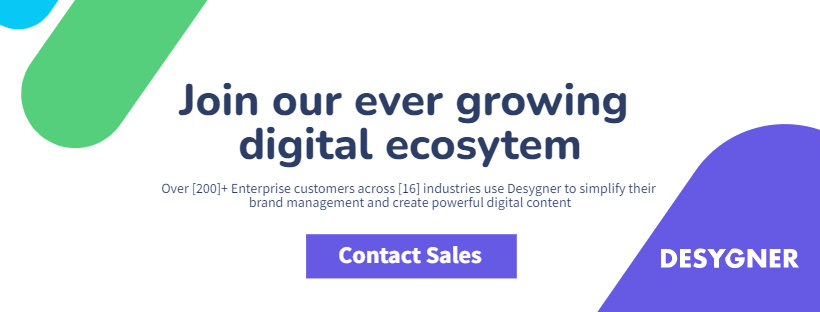What is User Generated Content: A Marketer’s Guide To UGC
Creating business-changing content requires mixing astounding visuals with messaging relevant to your users. Marketing teams fail to do that, even with available resources, because they can’t show their brand cares. User generated content solves that problem.
UGC or user generated content is content created by your users that you can repurpose for your marketing campaigns. That content gives you relevant material you could use to make your brand more approachable and credible.
But, it takes a lot of work to make UGC work for your brand. We created this guide to help you build your UGC campaign and scale it, so keep reading!
What is User Generated Content
User generated content is content produced by your users. However, there are two things to clarify when we talk about UGC. First, you must understand UGC as a form of content and how it fits in content strategy and brand marketing.
Take a swimsuit brand for example. Here, an image your customer sends to you could be a UGC. But, just because someone took a pic in your swimwear doesn’t mean it’s UGC in a marketing sense.
The marketing team must put effort into giving that customer image a context. Posting the photo on Instagram with the customer’s profile tag isn’t UGC. Instead, the post, as a whole, requires context, messaging, and brand relevance before you consider it user generated content.
Now, imagine that you are a realty company selling mortgages. Here, a customer can’t send you an image showing them using a mortgage. The customer may create a photo or a video describing how the mortgage impacts their life. It could be a review of what they did with the mortgage, which could work as a testimonial for your business.
UGC is more than a video, photo, or text. What matters is how you use it, why you use it, and what you want to achieve with it. When you know these things, you get content to promote your business, increase brand awareness and connect with your users.
Once you get the content from your users, think about how you will use it in marketing campaigns, curate it, and use it later. Also, the content you get from customers is more than social media content. It’s content you may use across all social networks.
Discover Desygner Enterprise Platform
Importance of UGC for Brands
Desygner is a set of tools helping you organize, automatize and create visual content. It excels when it gets in the hands of marketers and content creators who understand content marketing.
Over and over again, businesses fail to become brands because they use generic templates, stock photos, and undefined content strategies. They try to promote their website and social media network as a part of their brand but lack the content that tells their brand’s story. And their brand story should be about empowering their customers to change their lives through their solutions.
No template or stock photo entices the users by asking them to participate in the content creation process. Involving the customers in content creation gives them a feeling you care to make them feel like an integral part of the business.
Caring about how they feel about your business is the essence of a powerful brand. That’s the context’s purpose since it’s why your customers want to work with you.
Try to imagine how this transaction looks from the customer’s point of view. You’ll ask them to share their images, videos, and privacy to help you promote your business. That’s a lot to ask for, but they’ll give it to you if they care for your brand.
Let’s summarize it this way. The content, whether image, text, or video, is crucial for user-generated content’s success. But what matters more is the story you want to tell through UGC.
Sources of User Generated Content
Imagine you have the context down. It’s time to mine your UGC.
Let’s return to the mortgage company example. We know we can’t take a photo of a person using the mortgage as they would use swimwear. What’s not impossible is to take an image, video, or text of a user explaining what the mortgage helped them buy.
Let’s say you sell mortgage packages for first-time home buyers to supplement our example. The first thing you want to do is to look for existing customers that bought the mortgage package.
Then, you have to contact them, send them a brief about what you want to do, and ask them to participate. If you don’t have access to their contact details, you can use a people search tool to find their social media accounts and email.
In this case, you could ask for a picture of their new home and a short description of why they bought the mortgage package. But also, what was the reason they took your mortgage package instead of going with competitors. The answer may seem simple like they want to own a property. However, consider the current market conditions, geo-location, and housing market.
Together, these aspects help you paint a picture of why buying your first home with that mortgage package was so relevant. With content ready, it’s time to create landing pages, emails, and collateral.

Types of User Generated Content
Now you know how to mine user generated content. It’s time to look at the types of user generated content. The three general types of UGC are:
- Images
- Videos
- Text
From these three types, you may generate dozens of content types. For example, video UGC may include:
- Reviews
- Testimonials
- Webinars
- Personal stories
- Video editorials
An image UGC may include:
- Personal images
- Images of product or service use
- Image editorials
- Images of interaction with your business
- Employee-generated images
Finally, there is text UGC, and it includes:
- Reviews
- Testimonials
- Personal stories
- How-to’s from users
- User experience briefs
However, the most critical part is to know why you want to use a specific UGC type. If we use the mortgage example again, it’s evident that the video is an excellent choice. But is it a viable choice?
Yet, asking for all this content may be too much for the users. With a mortgage example, you must consider whether users want to take a personal video. What if it is a private matter for them, and they want to hide the fact they have a mortgage?
Then, asking them to take a video may result in an outreach campaign with little success. But, asking them to share a testimonial may be another story. Either way, you must communicate with them properly and ask them to work with your brand.
User Generated Content Best Practices
Now, look at how you could launch a UGC campaign for a mortgage product. Imagine the following situation:
At the moment, you:
- Struggle to create relevant content
- Struggle to engage users
- Struggle to increase brand awareness
- Struggle to sell specific products or services
Most of the time, marketing aims to make your digital presence look seamless. You win if users consume content, interact with your brand, buy, and become brand advocates. User generated content is a perfect vehicle for that.
Start the campaign by defining a context. Let’s say you want to create a campaign about the common objections to taking a mortgage to buy a home. Then, contact recent customers for the mortgage and ask them for a short text testimonial and an image of them in their new home.
Collect their data and feedback with the help of a product feedback tool. Develop social media design and strategy and select relevant KPIs. Create visuals and repurpose them for blog posts, social media, web pages, and email.
Start the campaign and tell your user’s stories through content. If you want to create another campaign later, you already have enough content.
And, Desygner is a perfect tool to help you create user generated content.
Creating User Generated Content with Desygner
To better understand how Desygner could help you, imagine that you already gathered the content for users. For the next step, learning about digital asset management and content governance would be helpful. Also, you should learn more about building content governance models.
These ideas will give you a new perspective on storing content, distributing content assets with your team, and keeping your brand consistent. Or, in this case, how you could use user generated content for current and future campaigns.
Manage User Generated Content
Digital Asset Management Software will help you to keep all content in check. You can store and manage content with DAM, including text, images, visuals, videos, and even icons.
Also, you could store visuals and text to create testimonials in the mortgage product example. Since Desygner gives you access to dozens of templates, you could combine user generated assets to create campaign content.
Once you have the content, store it for later and browse it through a set of galleries. Then, use Desygner to share these galleries among your marketing departments and provide them with content or branded templates.
These perks reduce the time for the content creation process. If your content creator team decides to re-use the content for landing pages, they could use the whole collection or its parts.
Deliver Quality Content with Marketing Hub
Corporate Marketing Hub is another tool to help you with content production. The purpose of a corporate marketing hub is to have a centralized view and full control of your marketing content, information, and assets. A single place to manage your marketing workflows to deliver quality content across your channels.
Again, with a mortgage product example, you would have to create a landing page for the product on your website. But also, you have to create visuals for social media posts and social media ads.
You could create content in advance if you have an editorial calendar and track your content strategy. Then, once you are ready to launch the campaign, let the junior members of your marketing team execute the campaigns, post on social media networks, and launch a paid campaign.
Also, Desygner allows you integration with tools like Figma, Adobe Photoshop, Illustrator, or InDesign. That gives you so much advantage when you run complex marketing campaigns. We also have an Adobe InDesign alternative available that helps with importing and editing files online bridging the gap between designers and everyone else.
Keep Brand Consistency
A massive issue with user generated content is that sometimes it prevents you from keeping brand consistency. Sure, you’ll use the content you got from users, but it still has to be on brand guidelines. Brand Guidelines Enforcer helps you solve that problem.
The brand has to stay consistent on all platforms. Especially with UGC, you want to keep content aligned regardless of the format.
Brand Guidelines Enforcer allows you to set limitations for content creators on how much they can edit content assets. If you already have a template for the visual and have to change the image in the template and text, allow your team member to only change that.
If you have a small marketing team, it’s much easier to control the content production. However, if you were to operate a franchise with dozens of companies, it becomes a much more demanding task.
Customize for The Local Market
UGC campaigns are more than sharing a photo of your users. Potentially, it’s a vehicle to drive engagement, increase brand awareness and create advocates for your business. And Marketing Localization Engine could help you with that, primarily if you operate as a franchise or in several geo-locations.
Let’s revisit the mortgage example one final time. If you have several realty offices across the United States, it doesn’t make much sense to use a single piece of content for all franchises.
With Marketing Localization Engine, you can localize content in no time. Distribute the content among franchises or departments, appropriate them for the local market and launch the campaign. Track your success and keep the content for the next year to create more content or launch a new campaign.
Launch User Generated Content Campaigns
All that is left is to create a content strategy, give it context, and mine user generated context. With the right approach, and a tool like Desygner, creating UGC will be a simple task.
After all, tools are just tools. It’s ideas that matter, and you can bring them to life if you give Desygner a try.